Home > Small Business Phone Systems > Video Conferencing > Google Integration

Google integration through your Gmail and Google Calendar.

Ooma Meetings in Google Calendar
Just download the Ooma Meetings add-on from the Google Workspace Marketplace and get started.
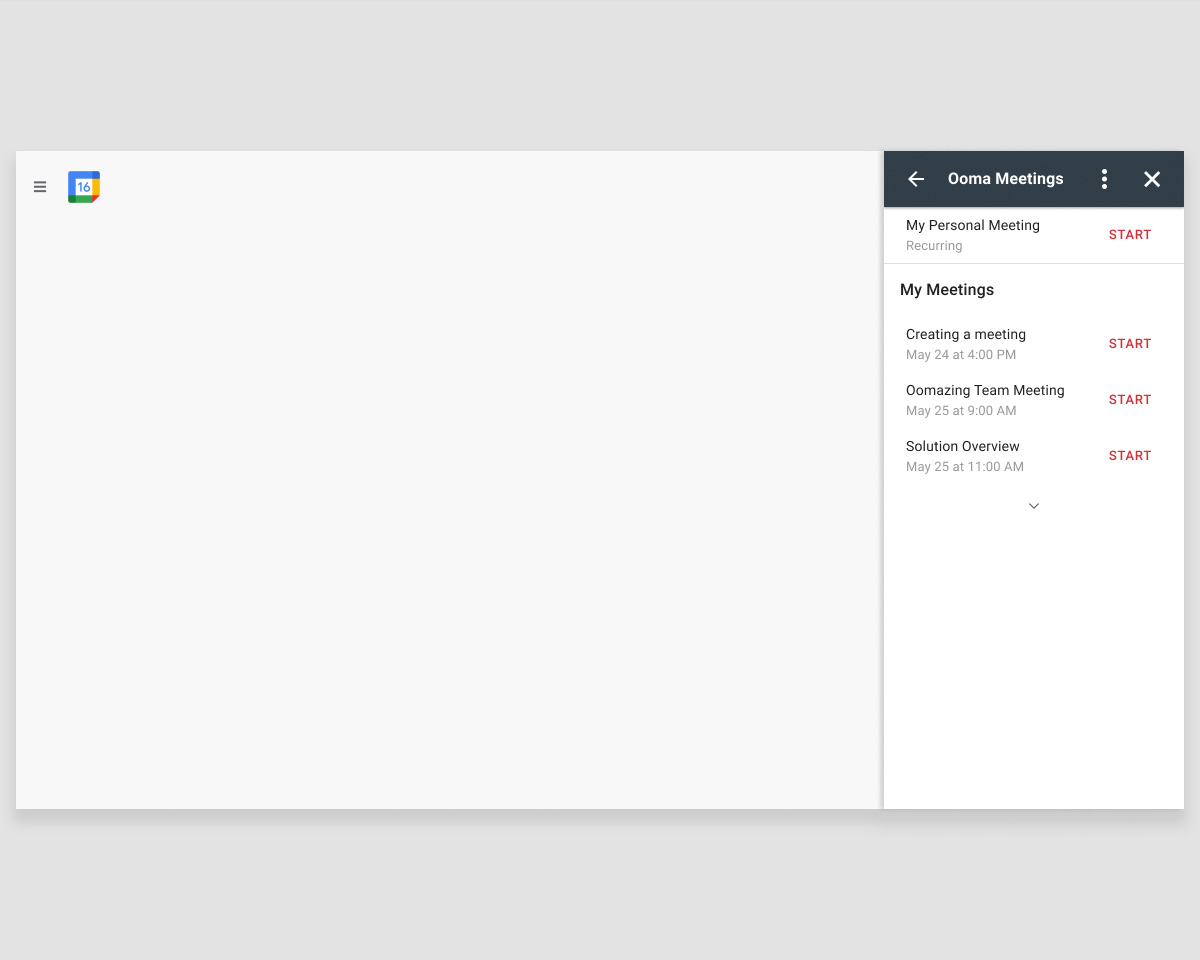
Google integration through your Gmail and Google Calendar.
- Add a meeting into your Google Calendar.
- Send meeting invites to participants in your Gmail thread.
- Start meetings with the click of a button without switching from Google Calendar or Gmail.
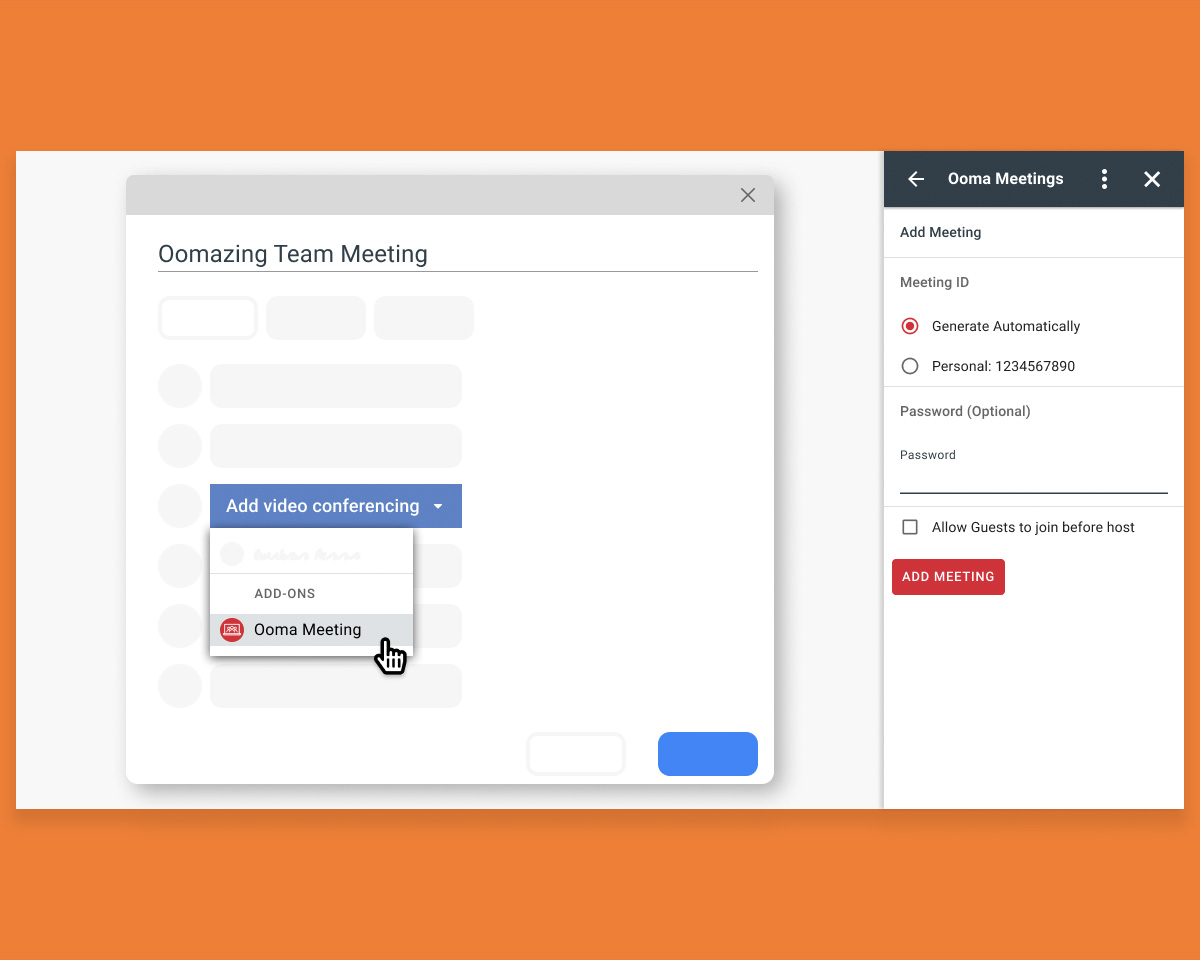
Schedule an Ooma Meeting
To schedule a meeting in Google calendar, select Ooma Meetings from the “Add video conferencing” drop down.
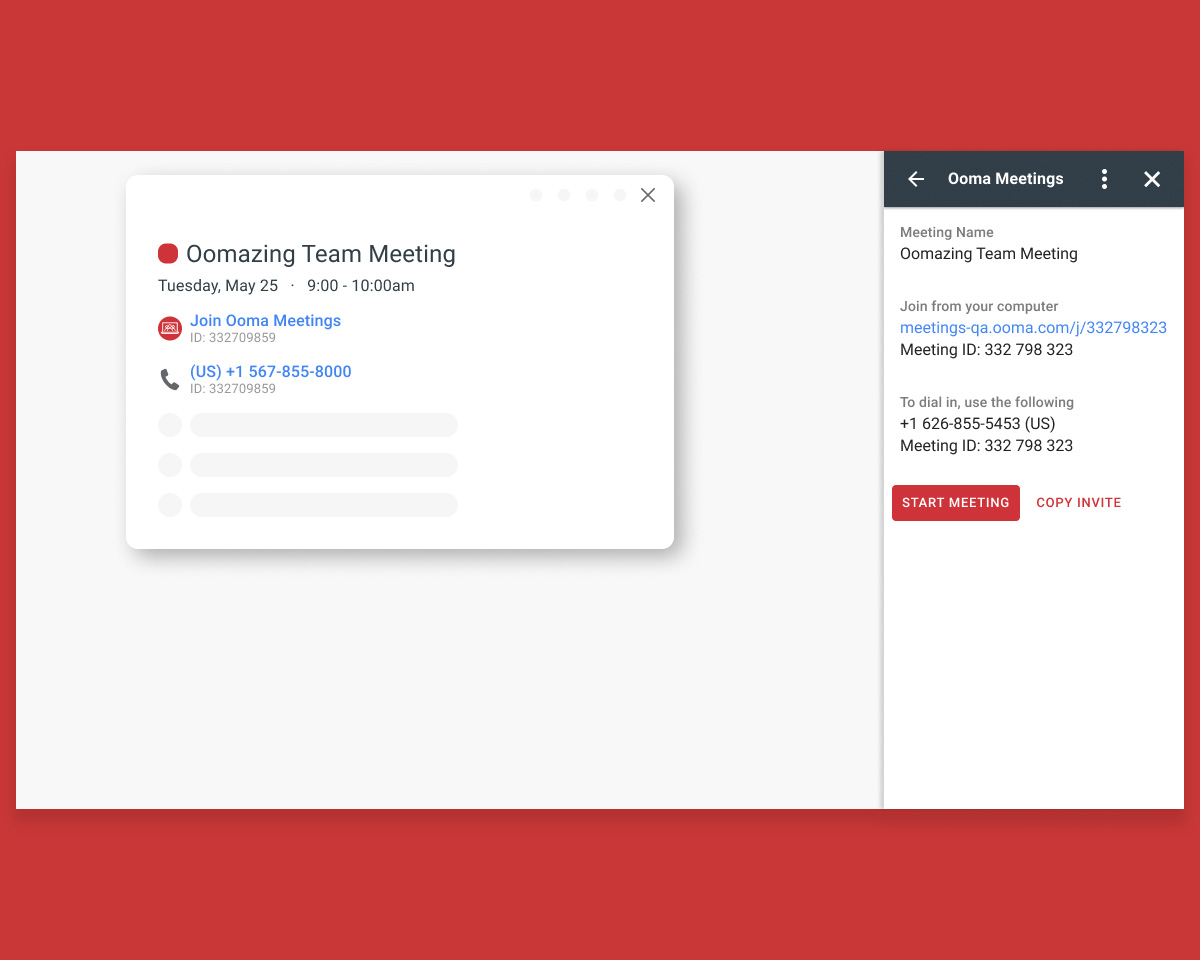
Join an Ooma Meeting
See your meetings and meeting notifications within Gmail.
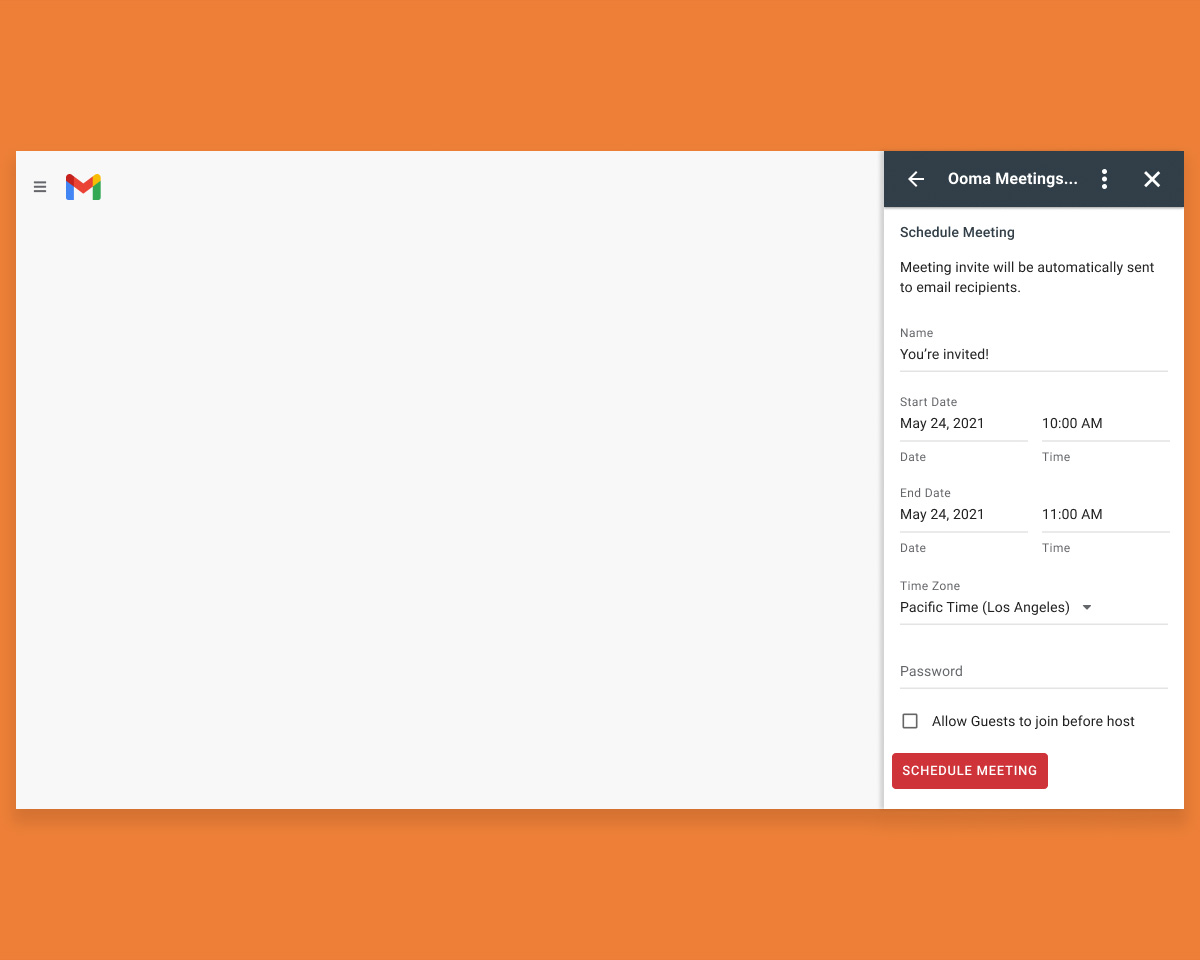
Invite email participants to an Ooma Meeting
You can automatically email Ooma Meeting invites to participants via Gmail. Select an email thread and click on Ooma add-on. The Meeting title, time and participants are automatically pre-populated to save you time.
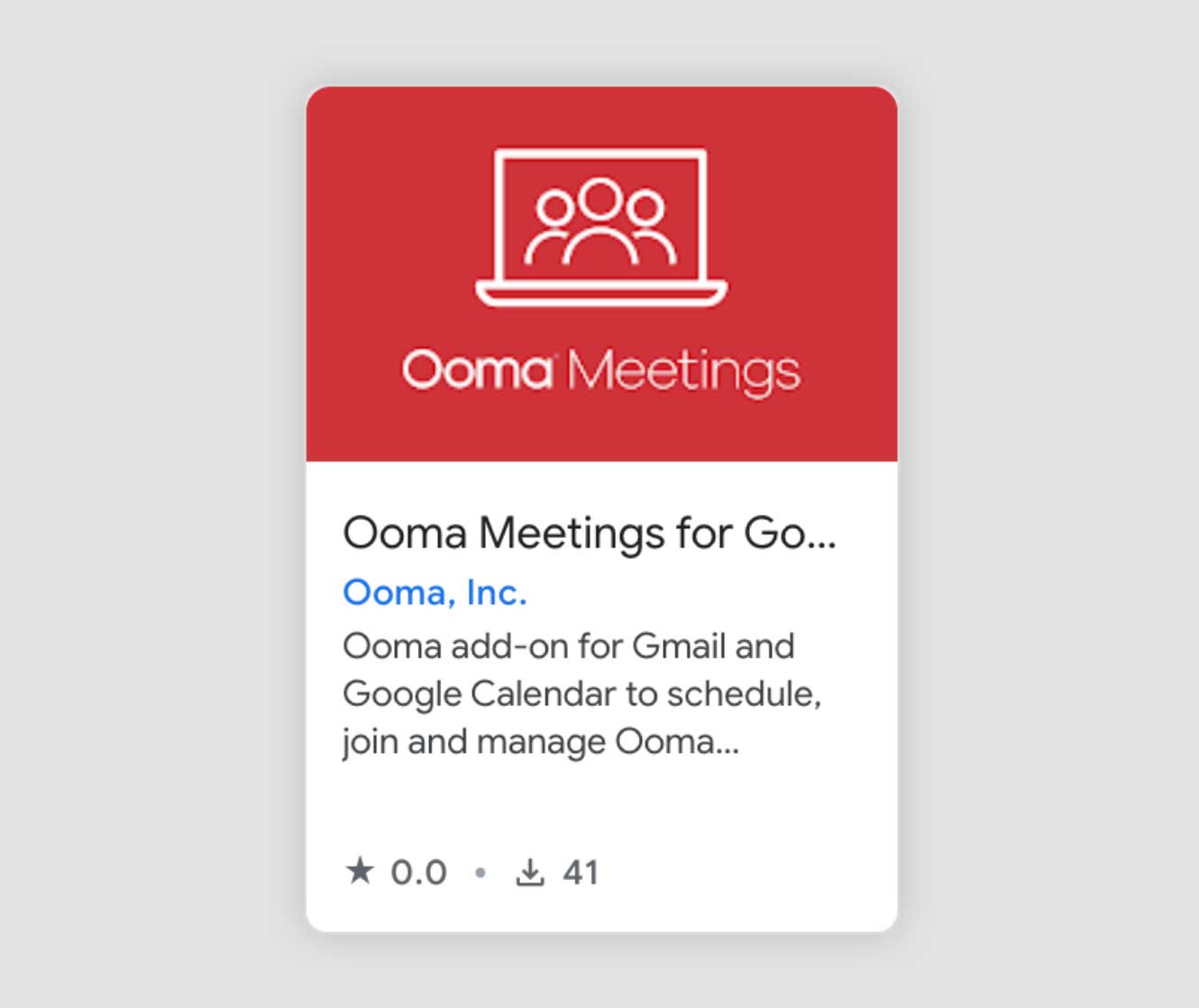
Search results for Ooma Meetings for Google Workspace
Download the Ooma Meetings add-on in the Google Workspace Marketplace
https://gsuite.google.com/marketplace/
- Search for Ooma Meetings for Google Workspace
- Download the add-on