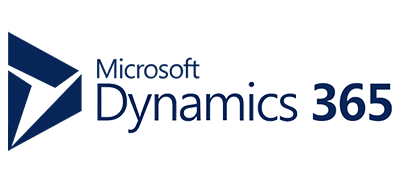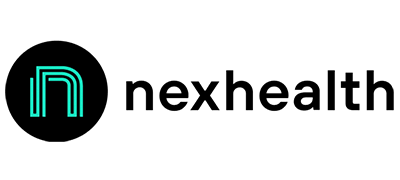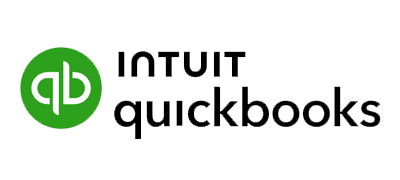This integration streamlines the sharing of data to provide employees with advanced telephony capabilities embedded inside the Zoho interface. This partnership helps your team be more productive by displaying caller-ID screens with info pulled directly from Zoho, automated call logging and tracking, and more.
Ooma Office for Zoho

Ooma Office for Zoho provides pre-built, seamless CRM integration that helps organizations improve employee productivity, deliver a better customer experience, and get more value from Zoho.
Key Zoho Integration Features:
- Make and take calls – Make and receive phone calls; initiate click-to-call within Zoho anytime a phone number is available.
- Screen pops – Equip employees to have insightful, meaningful customer conversations by presenting them contact details prior to answering inbound calls or making outbound calls.
- Call recording – Easily search, playback, and download call recordings to keep improving customer experience and team productivity.
- Call logs – Capture every conversation with automatic call logging to get deeper views into team performance.
- Auto task completion – Automatically creates log entries for all phone calls as a task against matching Zoho records.
- Fast deployment – Prebuilt integration means your team will be up and running within a few minutes.
- Compatibility – Available for Zoho CRM Professional or Ultimate editions.
FAQ’s
The Ooma Office for Zoho CRM integration enables businesses to centralize customer communication data, streamline workflows, improve customer communications, enhance productivity, and gain insights into customer engagement by bringing together powerful telephony and CRM functionalities.
Yes, the Ooma Office for Zoho CRM integration requires an active Ooma Office Pro Plus subscription plus either the Zoho CRM Professional or Ultimate edition.
Yes, the Ooma Office for Zoho CRM integration is also available in Canada.
Your Ooma Office account administrator will need to enable CRM integration for your Ooma Office Pro Plus account. Direct them to the Ooma Office for Zoho CRM support page for easy-to-follow instructions.
Don’t have Ooma Office Pro Plus yet? Existing Ooma Office customers can upgrade in Ooma Office Manager, the online account management portal for administrators. New customers can learn about Ooma Office Pro Plus and its advanced features at www.ooma.com/office/pro-plus/ and sign up when they are ready to get started.