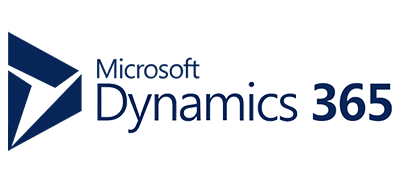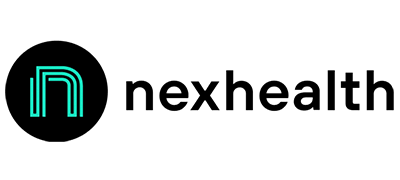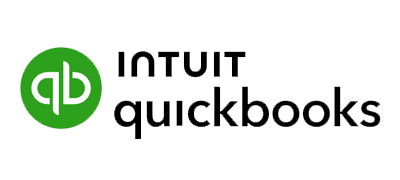With the Ooma Office for HubSpot CRM integration, you get a unified platform to share information back and forth. For example, when you make or receive a phone call in Ooma Office, you can see a caller-ID screen about the caller that’s pulled from HubSpot if that number has a match in your HubSpot CRM. You then have options: to add notes about the call and selecting a call outcome.
Ooma Office for HubSpot

Ooma Office Pro Plus for HubSpot pairs powerful telephony tools with robust CRM capabilities that enable businesses to streamline workflows, improve productivity and deliver an exceptional customer experience.
Native integration between Ooma Office Pro Plus and Hubspot creates a unified platform for managing contacts, tracking interactions and driving sales revenue.
HubSpot integration features:
- Caller-ID Pops – Caller-ID Pops enable employees to preview customer profiles and manage details when taking or making calls. When an employee connects with a customer that has a matching record within the HubSpot CRM application, a Caller-ID Pop appears on the Ooma desktop showing detailed customer information including name, open deals and tickets.
- Quickly Access Contacts – Where there is a matched record in HubSpot based on the Caller ID number, users can preview caller information and quickly access the contact CRM record with a single click.
- Complete Call Control – Once connected with contacts, employees can mute themselves, put the call on hold, add a call participant, transfer the call, or seamlessly flip the call to another device such as a mobile phone.
- Call Notes and Dispositions – Boost efficiency by enabling employees to enter call notes and selecting call dispositions directly within the Ooma Office calling application, seamlessly syncing them with HubSpot CRM for streamlined data management.
- Auto Call Logging – Automatically log all inbound and outbound calls, including call duration and time stamps, directly into HubSpot CRM for comprehensive activity tracking.
Ooma Pro Plus customers can learn more about activating HubSpot here.
New customers can choose the Ooma Office Pro Plus plan or call us for more details.
CHOOSE A PLANFAQs
The Ooma Office for HubSpot CRM integration makes your team more efficient and productive, which in turn leads to happy customers. Other benefits include enhanced visibility into customer interactions, better lead management and simplified reporting.
No. All Ooma Office Pro Plus customers can enable the Ooma Office for HubSpot CRM integration with just a few mouse clicks.
Yes, you can get the Ooma Office for HubSpot CRM integration in Canada, as well as the U.S.
Go to the Ooma Office for HubSpot CRM integration support page for step-by-step instructions. Don’t have Ooma Office Pro Plus yet? Existing Ooma Office customers can upgrade in Ooma Office Manager, the online account management portal for administrators. New customers can learn about Ooma Office Pro Plus and its advanced features at www.ooma.com/office/pro-plus/ and sign up when they are ready to get started.