Call Queuing lets incoming callers wait on hold instead of receiving a busy signal. Calls are placed into a virtual line and routed to the next available agent or team member. This enables your business to be able to handle higher call volume without losing customers during peak times.

Call Queuing for
Ooma Office Pro Plus
From handling calls during busy periods to creating a simple call center, Call Queuing makes it easier than ever to increase productivity, customer service and more.
customers:
customers:
Or call 877-353-5185.
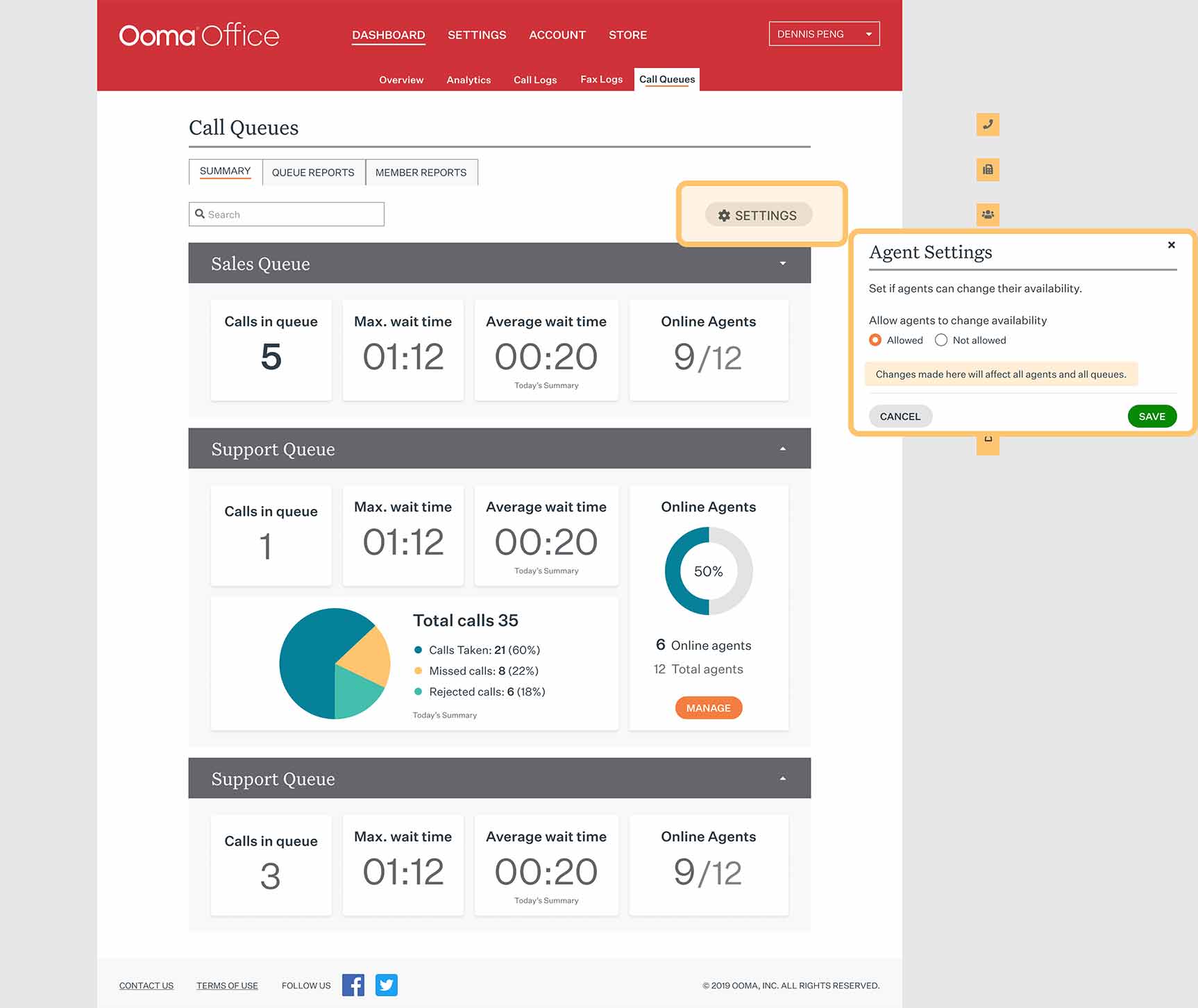
Proactively Manage the Customer and Agent Experience
Quickly see the number of calls in queue, maximum wait times and which agents are available to receive calls.
Administrators can also empower agents to log into and out of call queues at the start or end of their shifts or when agents are completing post call activities. When agents are logged out, calls are automatically routed to the next available agent.

Use call queue reports to increase productivity.
Get a quick overview or dive deeper with queue metrics like average wait time, abandon count, as well as agent metrics such as rejected calls and average ring time.

Stop missing calls.
A missed call is missed business. With Call Queuing, your customers won’t be left frustrated in the dark. You can have an automatic greeting let a customer know that it might be a wait and keep them on the call until someone picks up. You’ll pick up more calls, and have happier customers.
Get started with Call Queuing today!
customers:
customers:
Or call 877-353-5185.
FAQs
Call Queuing is a feature <strong>exclusively available with Ooma Office Pro Plus<strong>.
When the phone lines are busy, callers are greeted with an audio recording and then placed into a queue. They hear hold music and optional periodic announcements, such as a “thank you for waiting message,” estimated wait time or their position in line. As soon as an agent becomes free, the system routes the next caller automatically.
Yes. You can set maximum hold times, maximum caller counts, and overflow behavior. If the queue reaches its limit, you can direct callers to voicemail, another number, a different department or a pre-recorded message and terminate the call.
Any business that experiences periodic call spikes or handles time-sensitive inquiries can benefit. Healthcare offices, legal practices, HVAC and service contractors, retail locations, and customer support teams frequently rely on queuing to avoid missed opportunities.
You can assign multiple agents to a queue and set their call-handling priorities. Businesses often add all customer-facing staff and then adjust who receives calls first based on availability or seniority. With Ooma Office Pro Plus, calls are received based on idle time or round robin format. With idle time, the call is routed to the agent who has been idle the longest. With round robin, it’s assigned to the agent with the lowest extension number order. It makes its way through the agents from lowest to highest order number and then loops back around.
Yes. Agents can log themselves in or out using the Ooma Office desktop or mobile app. They can mark themselves as “Ready” or “Not Ready” to receive calls. This helps maintain staffing flexibility and prevents the system from routing calls to someone who is unavailable.
Improving performance involves training agents, adjusting queue settings, reducing maximum wait times, and monitoring call patterns. Ooma Office provides queue statistics that help you identify bottlenecks and determine when you need more staffing. Many businesses also update their greetings regularly to set better expectations for callers.
Yes. Queues are integrated with virtual receptionist menus, ring groups, and direct phone number routing. This gives you flexibility to create logical, multi-step flows that guide callers to the right place.
If wait times exceed your configured limits, the system can redirect callers automatically to voicemail, a backup team, or another queue. This helps prevent frustration and keeps callers moving through alternate channels instead of being stuck indefinitely. You can also redirect to a pre-recorded message that terminates the call if need be.