Home > Enterprise Communications > Mobility

Work seamlessly
from anywhere.
Stay connected and responsive while on-the-go with the Ooma Enterprise mobile app. You’ll never miss a business call, voicemail, text, or conference call again.
or call 866-467-6935

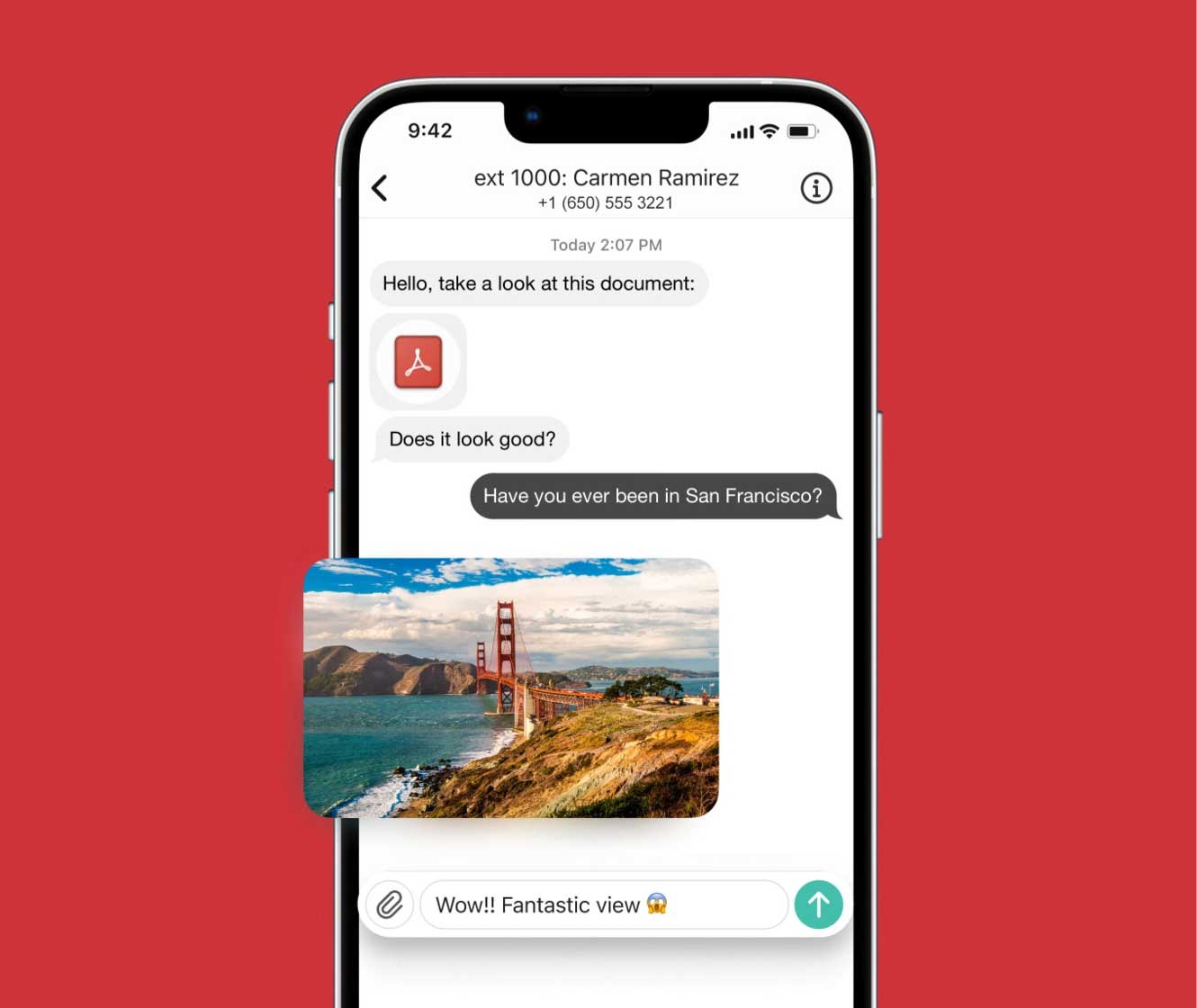
Keep Collaborating
- Keep employees connected, productive, and happy.
- Instantly see who’s available to talk or chat.
- Join audio and video calls.
- Create groups to simplify communications.
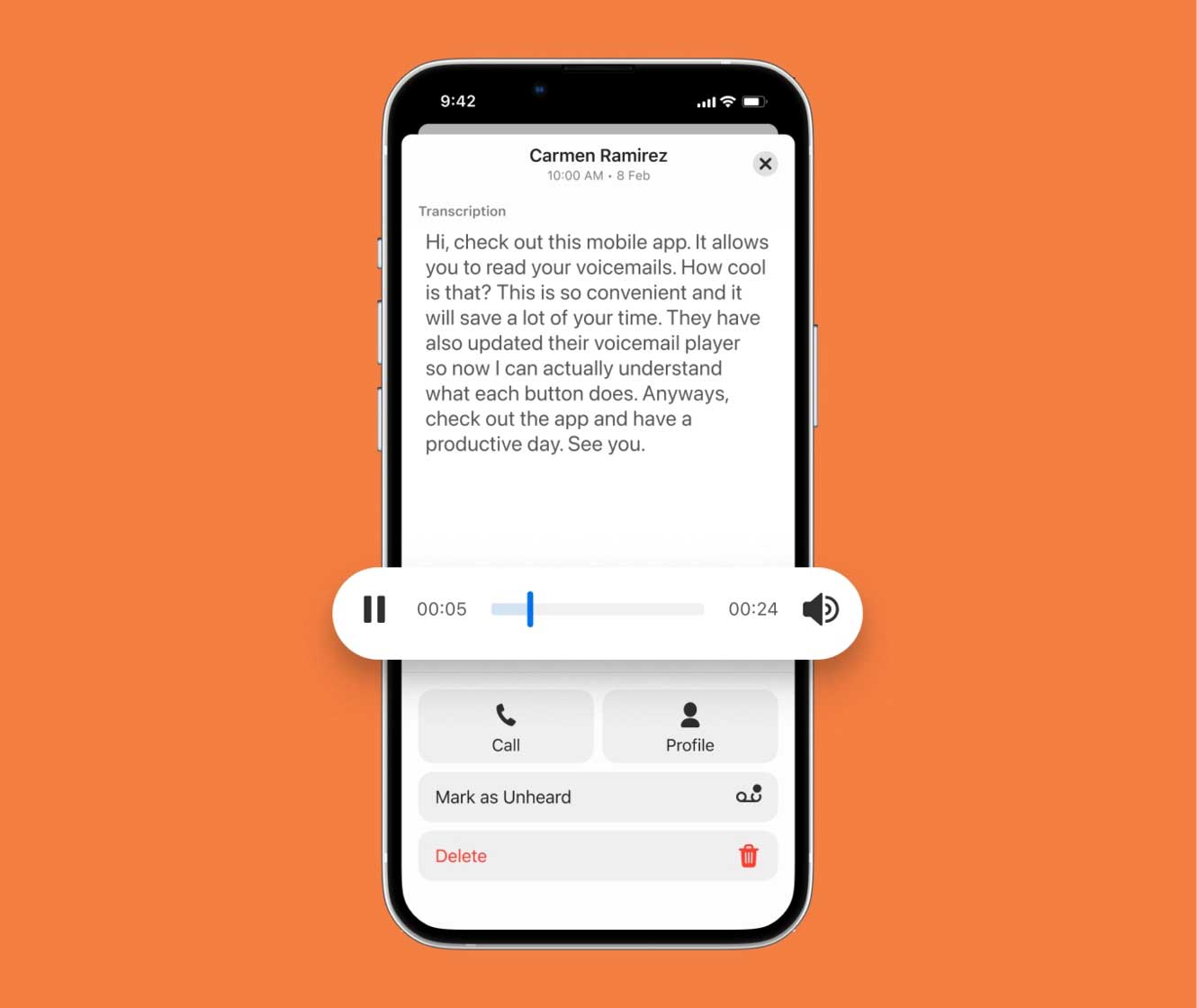
Manage Calls Better
- Make, take, transfer, and conference-in calls.
- Call colleagues and contacts with a single click.
- Track phone activity; initiate calls from history.
- Listen to and view voice mails.
- Send, receive, and view faxes.

Easy Setup
Ooma Enterprise works on Android and iOS devices. Softphones can be installed on your laptop, desktop, tablet, or mobile phone. Simply download the app from the Google Play or Apple App stores and follow the setup instructions. In minutes, you’ll be ready to make or receive calls and use your entire business UCaaS system from any device.


Desktop App
Ooma Enterprise also provides a desktop app that enables you to use your complete business communications system from your PC or Mac.
Make and take calls, collaborate, chat, participate in video conferences and more, straight from your desktop.