What is a VoIP phone and how does it work?
Ooma provides affordable pricing, with no contracts on VoIP services. Call 877-353-5168.
Not a day goes by when we’re not using our phones. That’s because these days, it’s hard to exist without a phone. We are chatting with friends or family at home, and at work, we’re dialing into conference calls, talking to prospects or answering a customer’s question.
And with so much emphasis on phones, it’s only logical that our phone technology has advanced with our evolving needs. Landlines are becoming a relic of the past, getting swapped out for newer phone systems with more features and significant benefits. So at this point, you may have heard of Voice over Internet Protocol, or VoIP.
But what’s a VoIP phone, anyway? In this piece, we’ll define VoIP phones, explain how they work, delve into some of their features and outline why you might consider VoIP phones for your business.
Table of Contents
1. What is a VoIP phone?
2. How does a VoIP phone work?
3. How do I get a VoIP number?
4. Can you switch a landline to a VoIP phone?
5. What are common VoIP phone features for businesses?
6. Benefits to using VoIP phones
7. What types of VoIP phones are there?
8. How to compare VoIP hard phones
9. Twelve popular VoIP phones on the market
10. Map out your business needs
11. Picking the best VoIP provider
1. What is a VoIP phone?

Voice over Internet Protocol (VoIP) is a technology that converts calls into digital signals and sends them over the internet. VoIP phones have grown dramatically over the past few years because of their simple assembly, mobility and connectivity. Some notable features of VoIP phones as compared to landline phones are:
- Flexible – you can still use VoIP technology with older phones if you want to cut costs
- Easy to install – VoIP phones are plug and play, and some are wireless, meaning you can place calls from anywhere as soon as you connect hard phones to the internet
- Scalable – since VoIP phones only need an internet connection, they can be used virtually anywhere on any number of devices
- Cost-effective – VoIP phone services are cheaper than landline phone service since they rely on the existing internet to operate
For further reading see What is VoIP?
2. Why use a VoIP phone?
There are many reasons to use a VoIP phone, even beyond the features mentioned above. First, many phone companies are simply not servicing the infrastructure for landline phones anymore. Not only is it expensive for these enterprises to pay expert technicians, but the installations also take much longer, which limits the number they can finish in a day.
Besides needing an upgrade, many people need to share phone numbers across multiple devices. For example, they’d like to take phone calls over laptops, desktops, physical phones, tablets or mobile phones, which VoIP can support. In addition, some customer service or sales representatives may want to use specific area codes. Frequently, this approach can convince more customers or prospects to pick up a phone call. Unlike traditional landline phone services, VoIP phone services allow users to pick their area codes because the numbers aren’t tied to their physical addresses.
3. Who uses VoIP phones?

VoIP phones have many use cases for businesses large and small. Many companies have distributed customer service teams that require one number. Others have conference rooms at their offices and provide each employee a phone at their desk. These companies already likely have Wi-Fi connections, so setting up VoIP phones is a no-brainer. VoIP will often cut their bill in half, plus they no longer have to deal with complex wiring systems each time they add or remove a phone.
While VoIP phones typically come to mind in a business context, they aren’t exclusively for business use. Individuals are also starting to use VoIP phone services as a replacement for home landlines or are even turning their computers into VoIP phones with an app.
Calculate your savings
See how much you can save with Ooma by entering your current phone bill.
Go to Savings Calculator4. How does a VoIP phone work?
Traditional landline phones are plugged into a wall jack and use analog technology to connect calls. Because this technology hasn’t improved much since it was invented in the late 1870s, the features landlines offer aren’t as robust as those offered by VoIP phones and often come at a high price.
VoIP phone systems behave differently, converting analog voice signals into digital signals. These digital signals flow through a broadband connection to a VoIP server, which collects the digital signals and connects to other telephone networks to complete calls. In layman’s terms, VoIP phones make calls through the internet, rather than a regular landline with copper wires or a cell phone through a mobile network.
During setup, desk phones are connected to a VoIP service provider to facilitate calls. And since these calls are placed over the internet, any data—like call recordings—can be stored in the cloud and retrieved later. Most VoIP providers also provide an online interface where you can analyze VoIP phone usage, manage and edit contacts, forward calls to other numbers and add new phone numbers.
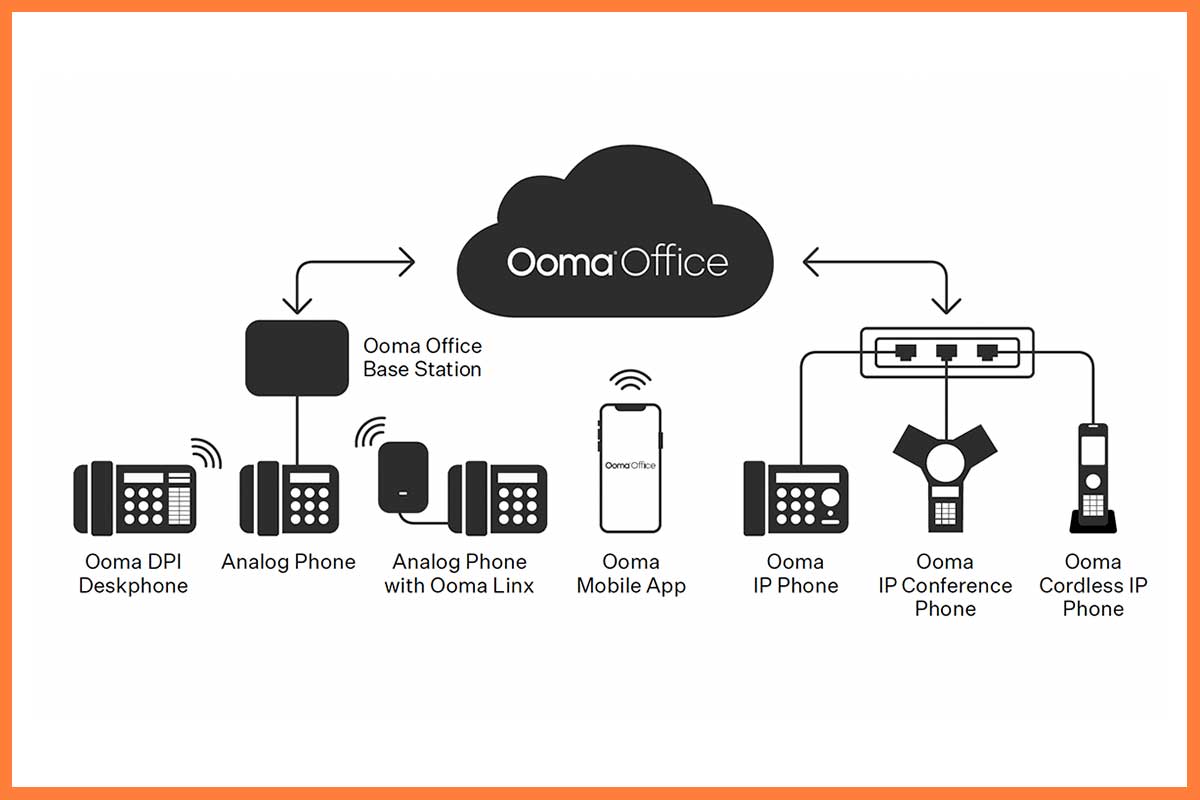
3. How do I get a VoIP number?

Contacting a VoIP phone service provider is the first step to getting a VoIP number. Each provider is different in terms of how their plan works, but most are far more affordable than other telephone or even cell phone services. In fact, some providers, like Ooma, only require you to pay monthly taxes and fees for their basic home phone service.
During setup, your provider will ask if you want to use your existing phone numbers or switch to new ones. According to the Federal Communications Commission (FCC), you have a right to continue using your current number(s) and change to any new service. Transferring phone numbers is called “porting” and can occur between VoIP, telecom, cable or mobile phone service providers. Once you’ve chosen a number and a service plan, follow the setup steps from your provider and start placing calls.
4. Can you switch a landline to a VoIP phone?
Yes, you can switch a landline to a VoIP phone. As mentioned, the FCC gives you the ability to port phone numbers, precisely what would happen in this case. To begin, request a transfer from your original phone service provider. They will explain their process, which may be as easy as filling out an online form.
Benefits to using VoIP over landline
There are myriad benefits to using VoIP rather than a landline phone—some of which we’ve described already. Here are some more ways VoIP systems outperform landline phones:
- Cost – VoIP systems are less expensive than landlines because they don’t require extensive setup and use existing internet networks to place calls. Some providers even offer VoIP services for free, so users only pay monthly taxes and fees.
- Control – VoIP phone features grant more control over your calling experience with advanced call routing, call forwarding, the use of one number for multiple users, virtual receptionists, 3-digit dialing, voicemail-to-email, and more.
- Quick setup – Most VoIP phone providers have a quick-and-easy setup process to get you up and running in minutes.
- Mobility – VoIP systems can function in the cloud, multiple office locations or even on mobile devices.
- Backup – If one telephone breaks, no rewiring needs to be done. VoIP can connect to another spare phone immediately or you can direct phone calls to a mobile phone or computer.
5. What are common VoIP phone features for businesses?

One of the distinguishing factors of VoIP phone systems is their broader range of features, particularly for business phone services. Let’s review some of the more common business VoIP phone features to give you an idea of what to ask for when talking to a prospective VoIP service provider:
- Call recording – Forget to take notes? Have no fear. Many VoIP service providers allow you to record calls so that you can revisit them afterward and make sure you’ve completed your action items.
- Call routing – Customer service representatives often take advantage of VoIP’s automatic call distribution or ACD. With ACD, incoming calls are distributed to the next available agent, evening out the workload for call center teams.
- Conferencing bridge – It’s hard to get business done without conference calls, particularly for global companies listening in at different office locations. With a VoIP conference bridge, anyone who needs to listen or speak can dial in at any point.
- Instant messaging – VoIP systems often come with apps for instant messaging, allowing for real-time text transmission over the internet between two or more parties.
- Call analytics – Want to know how long your teams are spending on the phone? VoIP systems usually come with reporting functionality to show inbound call volume, time, speed to answer and analytics features to uncover ways to make your teams more productive.
- Call forwarding – Sometimes, incoming callers don’t know the person they are trying to reach or you may not be at your desk. Call forwarding can route calls intelligently to other colleagues, a personal cell phone or your voicemail.
- Call notifications – You can program your VoIP phone to alert you or your employees when a high-value prospect or customer calls. If your team is out of office or on-call, you can use call notifications to remind them to follow up later.
- Tired of getting calls that don’t display a caller ID? – With VoIP, you won’t have to experience that again. Some VoIP providers let you choose whether anonymous calls are automatically blocked or sent straight to voicemail.
- Free toll-free calls – Some VoIP phone providers don’t charge for long distance calls throughout the U.S. These providers may also supply your business with a toll-free number so customers can call you without paying a long-distance fee.
- Virtual receptionist – Virtual receptionists give incoming callers pre-recorded messages or menu options to connect to the right person. Virtual receptionists work through keypad selections or speech recognition.
- Speed dial – There are some contacts you or your employees talk to weekly or even daily. Adding them to a speed dial saves you the time of manually inputting their number for every call.
- Push-to-talk – Push-to-talk is a walkie-talkie type feature in which users push a button when they want to say something. They are muted when they aren’t touching the button. Push-to-talk lets you multitask while on a call.
- DND – Do not disturb will silence your VoIP phone and send callers straight to voicemail so you can concentrate on the moment and follow up later.
6. Overall benefits to using VoIP phones

VoIP phone service is cheaper, easier to set up and more streamlined than landline phone service. But there are even more benefits beyond that, including:
- Decreased long-distance charges – Placing global calls is typically much cheaper through VoIP services. Some providers offerinternational calling plans you can add to your service.
- Increased accessibility – You can use VoIP services virtually anywhere with an internet connection, on any device.
- Number portability – It can be a hassle to change your number, particularly if you’re a business. With VoIP you don’t have to; you can simply adjust the technology behind it.
- Higher scalability – With just one VoIP provider, you could have hundreds of numbers distributed all over the world.
- Better call quality and reliability – If you have a strong internet connection, you won’t have to worry about static, choppiness or dropped calls.
- Future-proofing – VoIP is the direction technology is heading. So much so that some phone carriers don’t do landline installations anymore.
- Mobile – Many people download apps to connect their mobile phone to VoIP systems so they can answer calls even while outside the office.
- Integration with other software – VoIP is on the cutting edge of technology, so it can easily interface with other enterprise applications. For example, your support team can quickly pull up key details or notes about callers to view and update while on a phone call.
Just like with any purchase, you should be aware of the potential downside to using VoIP phones; namely, your internet connection. Without a reliable internet connection, you might experience some latency or jitteriness.
7. What types of VoIP phones are there?
Two types of phones are compatible with VoIP phone systems—hard phones and softphones. Below, we summarize the differences between them and their typical uses.
Hard phones
Hard phones are what you might think of as a conference room phone or a traditional desk phone. They can be used to place direct calls, host conference calls or retrieve voicemails. Because many people use hard phones at their desks, these phones can usually connect to Bluetooth headphones or headsets and have speakerphone capabilities.
Softphones
Softphones are virtual phones, meaning they use software to place calls via an app or device like smartphones, tablets or computers. Softphones have many of the same characteristics as a hard phone in that they can be used with a headset and speaker, but can be more convenient for people who need to answer calls remotely.

8. How to compare VoIP hard phones
Many large enterprises elect hard phones over soft phones so that employees can take calls at their desks and in conference rooms. Hard phones come with buttons to put people on hold, transfer calls and more. To pick the best ones for your budget, here are some questions to help you determine which functions are most critical for your team:
- Cordless / Bluetooth – Do you or your employees like to walk and talk? Think about getting a hard phone that is cordless or Bluetooth compatible.
- USB inputs – Will employees need to plug in their headphones, headset, handset or other appliances?
- LCD display – Do you want your phones to have color displays or is monochrome good enough?
- Line availability – How many lines need to be open at once? Just one or two, or more than that?
- Speakerphone – Will this phone be used in a conference room? Maybe you need multiple speakerphones so those in a large conference room can hear people who are calling in.
- Ethernet – The whole point of VoIP is to place calls over the internet, but what if your Wi-Fi is spotty? You might want a way to plug directly into the network via Ethernet cable.
- Speed dial – Will your employees expect to contact the same people on a recurring basis? Speed dial would save them time.
- HD voice – Clear calls can elevate your clout and make a great first impression. Plus, your employees will appreciate listening to higher-quality sound day in and day out.
9. Twelve popular VoIP phones on the market
With so many VoIP hard phone models out there, picking the right one to suit your needs can be intimidating. Here are several great entry-level, mid-level and deluxe phones that we recommend for Ooma business customers.
Entry-level

Often used in small healthcare practices, restaurants and other small businesses, the Yealink SIP-T21P E2 has unparalleled speaker quality and voice clarity. The Yealink can handle up to 4 calls simultaneously and has a large LCD screen with a backlight to make managing multiple calls seamless. This phone has Power over Ethernet support, meaning you connect an Ethernet cable to its 2-port Fast Ethernet switch.
Features:
- Three-way conference
- Blind transfer (1-step transfer)
- Supervise transfer (2-step transfer)
- Do Not Disturb
- Message waiting indicator
- Extension dialing
- Caller ID
- Call waiting
- Call waiting caller ID

The Yealink SIP-T23G IP phone is optimal for advertising agencies, law offices and startups because of its ability to handle up to 6 calls at once without compromising on quality. Created with HD technology, the Yealink SIP-T23G phone has life-like sound and comes with a headset connector for even better communication. This phone uses dual-port gigabit Ethernet, making setup a breeze.
Features:
- Four soft keys
- Three line keys for up to six simultaneous calls
- Dual-port Gigabit Ethernet with PoE (Power over Ethernet) support
- Power supply and Ethernet cable included
- RJ-9 connector for an optional headset
- 132 x 64-pixel monochrome LCD with backlight showing a clear five-line data display
Mid-level
Yealink T46S

The Yealink T46S IP phone has a responsive, high-resolution color display, and comes with the trademark Yealink HD sound quality. This phone has built-in dual-port Gigabit Ethernet technology, facilitating fast call handling, as well as Opus codec and PoE support. Users can also connect to other accessories with the T46S Wi-Fi USB and Bluetooth dongles. What’s more, the Yealink T46S is wall-mountable and has 2 adjustable angles depending on your preference.
Features:
- HD audio
- 4.3″ 480 x 272-pixel color display
- USB 2.0
- T4S Auto-P template unified
- T4S firmware unified
- Up to 16 SIP accounts
- Wi-Fi via WF40
- Bluetooth via BT40
- Supports expansion modules
Grandstream GXP2160

The Grandstream GXP2160 is ideal for small business owners and even enterprise customers because of its versatility. With 5-way conferencing, 6 lines, 6 dual-colored line keys and 5 programmable soft keys, you and your employees can manage complex routing efficiently. Like most Grandstream devices, the GXP2160 has HD audio; ports for EHS, USD and Bluetooth; and 24 BLF keys. It also has automated provisioning for easy setup, and built-in encryption to protect your calls.
Features:
- 5-way conferencing
- 24 dual-colored and programmable BLF and speed-dial keys
- 6 lines, with up to 6 SIP accounts
- Dual-switched auto-sensing 10/100/1000 Mbps network ports
- Bluetooth for syncing headsets with contact books, calendars and call transferring
- HD audio
- Full-duplex speakerphone
- PoE-enabled
- EHS-compatible
- Automated provisioning
- USB ports
- TLS and SRTP security encryption
Yealink T54W

The Yealink SIP-T54W is a flexible, user-friendly business phone system. Users benefit from a 4.3-inch color LCD screen that can be adjusted based on your personal needs. This phone also has dual-band 2.4G/5G Wi-Fi, allowing you to take full advantage of the wireless age. Its pre-built Bluetooth connection and USB 2.0 port gives users the opportunity to connect headsets or enable USB recording. What’s more, users can connect to up to three Yealink EXP50 expansion modules if they need more features or lines. Like other Yealink phones, the T54W can be wall mounted to create more desk room.
Features:
- Supports up to 16 VoIP accounts
- Dual-band 2.4G/5G Wi-Fi (802.11a/b/g/n/ac)
- Dual-port Gigabit Ethernet
- Adjustable LCD screen
- 4.3-inch 480 x 272-pixel color display with backlight
- HAC handset
- Bluetooth 4.2
- USB 2.0 port
- PoE-enabled
- Wall mountable
Grandstream GPX2140

The GXP2140 is a Linux-based device meant for enterprise use. It comes with 5 programmable soft keys and 4 lines, which can support 5-way conferencing. This phone can also support up to 4 GXP2200EXT modules to add an extra 160 lines. The GXP2140’s over 4-inch LCD screen offers its users an easy-to-read display, can be customized for various languages and is pre-configured with currency exchange and weather apps. The GXP2140 has USB, EHS, and Bluetooth capabilities and its HD audio provides excellent sound quality.
Features:
- 5-way conferencing
- PoE-enabled
- Automated provisioning
- EHS-compatible
- TLS and SRTP security encryption
- Dual-switched auto-sensing 10/100/1000 Mbps network ports
- Supports the GXP2200 EXT Module to add 160 speed dial/BLF contacts
- Bluetooth for syncing headsets with contact books, calendars and call transferring
- USB ports
Deluxe
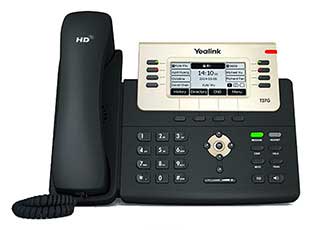
Receptionists that handle unusually high call volume need a phone with premium features. Yealink T27G does not disappoint. With 6 lines that can handle 12 calls at once (each with exceptional voice quality), 21 programmable buttons and a port for a handset or headset, your receptionists will feel at ease. This phone just needs an Ethernet cable and power supply, all of which come with the bundle.
Features:
- Dual-color (red or green) illuminated LEDs for line status information
- 8-line, 3.66” 240 x 120-pixel graphical LCD with backlight
- Up to 21 programmable buttons through “pagination”
- 6 navigation buttons
- 4 context-sensitive “soft buttons”
- 6 lines for up to 12 simultaneous calls
- Dual-port Gigabit Ethernet with Power over Ethernet (PoE) support
- Stand with 2 adjustable angles
- RJ-9 connector
Yealink T27G + EXP20 Expansion Module Bundle
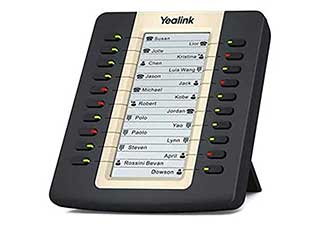
If your call volume is high, you should consider a beefed-up version of the Yealink 27G. The Expansion Module Bundle comes with 20 programmable buttons that help receptionists manage up to 12 simultaneous inbound and outbound calls.
Features:
- All Yealink T27G features
- Icons to visualize features like Call Park or Speed Dial
- Two-angle adjustable stand
- 20 dual-color, LED programmable buttons

A cutting-edge phone with integrated Wi-Fi, Bluetooth and 40 programmable buttons. The Grandstream has 10 lines, HD audio and a large 4.3-inch color LCD screen to help your employees stay on track. This phone also has an Electronic Hook Switch (EHS) to support DECT and Bluetooth headsets. For setup, you can plug into an Ethernet cable or simply connect to Wi-Fi.
Features:
- Supports 10 lines
- Full-duplex speakerphone with HD audio to maximize audio quality and clarity
- 40 programmable keys
- EHS for Bluetooth and DECT headsets
- Dual-band Wi-Fi
- 10/100/1000 Ethernet with pass-through port
Of course, there are many other VoIP phone models available. Click here for a more extensive list of VoIP hard phones.
Yealink T42S

The Yealink SIP-T42S phone is a first-class business phone. This IP phone has 12 lines, multiple programmable keys and outstanding sound quality. Its smaller screen and adjustable angles make the phone easy to place anywhere, including on the wall. This nimble, yet powerful phone has a smaller 2.7-inch screen, but operates quickly thanks to Gigabit Ethernet technology. The T42S comes with a USB port, Bluetooth capabilities, Wi-Fi connectors and USB recording features.
Features:
- 2.7-inch 192 x 64-pixel graphical LCD with backlight
- Supports up to 12 SIP accounts
- PoE-enabled
- Dual-port Gigabit Ethernet
- USB 2.0
- EHS support for headsets
- T4S Auto-P template unified
- T4S firmware unified
- Stand with 2 adjustable angles
- Wall mountable
Yealink T48S

The SIP-T48S IP Phone has a whopping 7-inch screen, making it easy to operate. Users can plug in headsets or handsets with the USB dongle or use Bluetooth for a wireless experience. The Yealink T48S leverages wideband codec of Opus for unmatched voice quality. To manage rapid call handling, the T48S has built-in Wi-Fi and Gigabit Ethernet connections, and can support Yealink expansion modules if needed.
Features:
- 7″ 800 x 480-pixel color touch screen with backlight
- Up to 16 SIP accounts
- PoE-enabled
- Dual-port Gigabit Ethernet
- Wi-Fi via WF40/WF50
- Bluetooth via BT40/BT41
- USB 2.0
- EHS support for headsets
- T4S Auto-P template unified
- T4S firmware unified
- Supports expansion modules
- Stand with two adjustable angles
- Wall mountable
Grandstream GXP2170

Enterprise users looking for an IP phone that can support high call volumes and has extensive functionality should take a look at the GXP2170. The GXP2170 comes with a fairly large color-display LCD screen, 6 SIP accounts and 12 line keys. In addition, this phone has 48 digital speed dial and BLF keys and can link to four GXP2200 EXT modules to add 160 more. In terms of setup, the GXP2170 has integrated PoE and dual Gigabit ports, which enable the fastest connection speeds. This phone also can connect to the Grandstream UCM series IP PBX appliance to access 1-touch call recording, zero-configuration provisioning and other advanced features.
Features:
- 5-way conferencing
- Supports up to 4 cascaded GXP2200EXT Modules
- 48 customizable BLF and fast dial keys
- 5 programmable context-sensitive soft keys
- 12 dual-color line keys with 6 SIP accounts
- Dual-switched auto-sensing 10/100/1000 Mbps network ports
- Bluetooth for syncing headsets with contact books, calendars and call transferring
- Full-duplex speakerphone
- PoE-enabled to power the device and give it a network connection
- EHS-compatible
- Automated provisioning
- USB ports
- TLS and SRTP security encryption
10. Map out your business needs
If you’re starting to think seriously about contacting a VoIP phone service provider, there are a few things to keep in mind before you make the switch:
- Evaluate your internet speed – Your VoIP service provider will likely give you a preferred internet speed in megabits per second (Mbps) for optimal service. Some even have their own speed tests to help you determine if you need to upgrade your internet.
- Estimate your number of users – How many people will be using your VoIP phone service? Knowing this number before you talk to a provider can help you decide what plans you need since some will vary based on call volume, features and number of lines.
- Know what features you need – VoIP providers offer plans with many different features, so it’s important to know what you’re looking for early on. For instance, you might want a VoIP phone service provider that allows call routing to 100 lines. Or you may want a stellar mobile app since salespeople will be chatting with customers while they are out and about.
- Know what phones you need – As discussed above, hard and softphones have varying use cases. Know whether your team needs Bluetooth-enabled or cordless phones or prefers to answer calls on the web before you begin embarking on the VoIP journey.
- Plan for the future – You may know the answers to 1 – 4 off the top of your head, but how will these numbers and needs change in 5 years? What about in 10 years? Perhaps you’ll open new office locations or hire a whole new team. So keep your company strategy and vision in the back of your head as you make your decisions. Pick a provider that makes it easy to scale your phone system as your business grows.
11. Picking the best VoIP provider

Communication is so central to our personal and professional lives that we almost feel lost without it. And yet, analog technology has stayed relatively constant since the 1870s, leaving people with landlines with an aging wire infrastructure that many telecoms don’t want to maintain. The good news is that VoIP phones have revolutionized the calling experience. Not only can VoIP phones be set up in minutes with limited hardware, VoIP phone service is more affordable than landline phone service, can be upgraded to new versions remotely and has a plethora of advanced features that reduce the number of missed calls and boost users’ productivity.
To fully reap the benefits of VoIP phone service, you need to select the best provider for you. Ooma has a variety of VoIP plans, with the lowest starting at $0 for home phones一you only pay applicable monthly taxes and fees. Even their premier residential plan is just $9.99 and offers the most sophisticated features like smart home integration and 911 alerts. Ooma Office plans begin at $19.95 per person, per month. Ooma even has mobile apps to allow you to use your VoIP phone on the go. Learn more about Ooma’s phone options for your home or office today.
VoIP is a landline alternative with plenty of benefits
A VoIP home service is an attractive landline alternative, offering the best of modern technology with the advantage of having a home phone number at a cost savings. The benefits are many, while you can easily address the cons with the right provider.

Explore Ooma’s VoIP phones and get crystal-clear calls with 30+ features and low-cost premium service.
Shop VoIP phones
Thank you!
An Ooma Office Sales Representative will be in touch shortly.
866-573-0707

Get Started
Upgrade to a smart business phone for only per user/mo
- Lower price
- Clearer call quality
- No contracts
Get a Quote
Upgrade to a smart business phone for only per user/mo.
