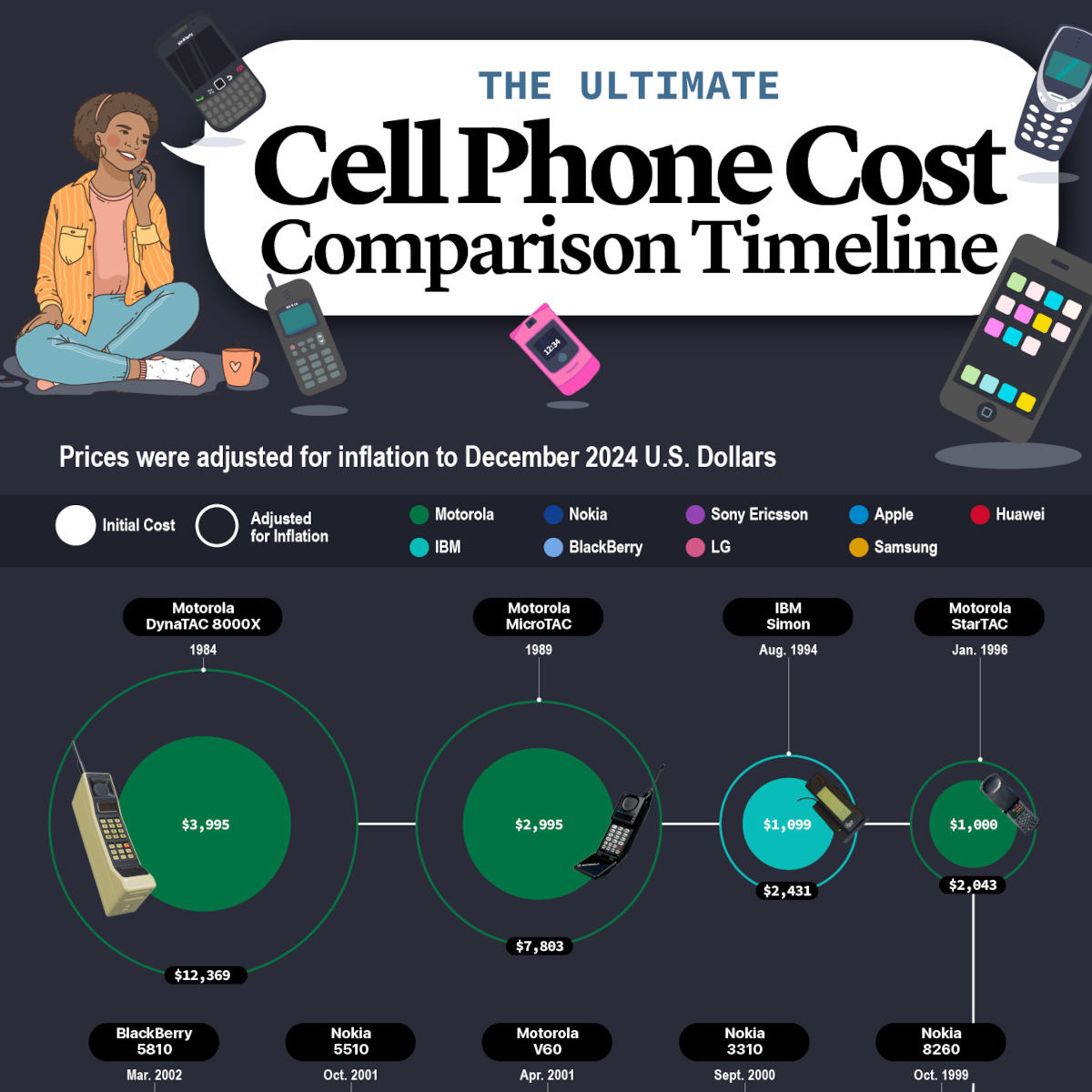A guide to VoIP monitoring tools

VoIP phone systems have exploded in popularity in recent years, with more and more businesses of all sizes switching over from their old copper lines. It doesn’t matter if it’s a large call center or a local dentist office, the VoIP revolution is here.
Voice Over Internet Protocol offer many advantages over traditional phone systems, including almost no maintenance cost, lower total cost of ownership and continuously improving advanced communication features like CRM integration, call recording, virtual receptionist and more.
You might wonder what the next step is though, and how you can make your VoIP experience better. Specifically, how you can improve VoIP performance. Well, if you’re with a VoIP provider like Ooma you won’t have to worry. We are always working to make sure our systems are working efficiently and keeping you connected to your employees and customers.
However, if you’re not with Ooma, you might need to know what you can do to keep your system running at peak efficiency (other than switching to Ooma, of course!). That’s where this guide comes in.
The importance of monitoring VoIP systems
While a cloud-based VoIP system offers a number of benefits, it is still possible to occasionally encounter performance issues. Without the right configuration, your VoIP calls can be affected by sub-par voice quality usually caused by the speed of your internet connection.
Voice quality issues have a major impact leaving employees, partners and customers frustrated. You can listen to complaints all day, but if you don’t have a team like Ooma behind you, or the right data, you’re still going to be in the dark about what to do.
That’s where VoIP monitoring systems come into play. They can help you understand both what happened and why. This can allow you to take a systemic, evidence-based approach to solving issues and improving call quality.
VoIP monitoring tools vs. VoIP call analytics tools
It can be easy to mistake VoIP monitoring tools for VoIP call analytics tools, but the reality is that they’re used for completely different things.
Monitoring tools produce data that gives you insight into the technical performance of a VoIP phone system. They’re used by IT departments and providers like Ooma to optimize performance and call quality. These tools provide analytics on issues such as network jitter, latency and packet loss.
VoIP call analytics tools, on the other hand, track metrics that help companies understand how their employees are using VoIP phone systems. Metrics like call time, hold time and call volume give managers better insight into employee performance. They can also help managers make better staffing decisions. Many business VoIP systems come with built-in call analytics tools.
The role of VoIP monitoring in business
Now that we know what VoIP monitoring tools are and what they do, how would a business use them? Well, there are two ways. The first is for an IT team or business owner, if they’re technically inclined, to detect, diagnose and resolve performance issues.
The best monitoring tool will proactively alert administrators to issues before they become a bigger problem, hurting your business’ daily operations. The other way, of course, is to simply choose a VoIP phone provider that does all this monitoring for you. Ooma is one of those providers. We monitor and maintain the performance of the network to ensure you have crystal-clear call quality.
When do you need VoIP monitoring software?
Communications infrastructure is an important part of your business, and you don’t want to wait until there’s an issue and get caught off guard.
You want to have as much data as possible, as quickly as possible. This means that you should proactively look into VoIP software that ensures your business has the tools it needs when problems pop up.
However, many businesses only become aware of VoIP monitoring software when they first experience problems with their VoIP infrastructure. Common challenges include:
● Call audio cutting out partly or entirely● Static, echo or other distracting background noises● Poor picture quality on video calls● Lag between video and voice transmissionAll of these issues can materially impact your business, which just underscores why it’s important to make sure you solve these issues before they even dream of cropping up.
What do VoIP monitoring tools measure?
Each monitoring tool you consider will likely measure different performance metrics. However, there are some fundamental that every reputable tool will track. These are referred to as Quality of Service (QoS) metrics and measure jitter, latency, packet loss and more.
The best monitoring tools provide end-to-end measurements so administrators can easily measure call quality across their networks. With performance statistics for every node in your network, it’s easy to proactively flag issues before they impact large groups of employees.
Let’s take a closer look at each of the key VoIP monitoring metrics.
Network jitter
During a VoIP call, data is transferred in a series of tiny data packets, each containing a snippet of voice data. For the audio to be clear, these data packets must be transmitted at a steady rate. Network jitter increases with variations in the time it takes to transmit packets. And you definitely don’t want packets arriving at their destination in the wrong order.
All networks have some level of jitter. Generally speaking, it only impacts the call quality when the jitter rate is 30 ms or higher.
Latency
Latency is the time it takes data packets to travel from one endpoint to another. On a voice call, that’s the time between one person saying something and the other person hearing it. If latency is too high, it becomes difficult to have a productive conversation.
Like network jitter, it’s completely normal for internet networks to have some level of latency. Obviously, lower levels are better. VoIP users shouldn’t notice a lag in their conversation when latency is under 150 ms.
You might see the terms latency and ping used interchangeably, but they don’t actually mean the same thing. A ping is a signal sent from one point on a network to another point. The term “ping” also refers to the time it takes for this signal to be transmitted to one point and then back again to its origin. This is also sometimes referred to as Round Trip Time (RTT). On any network, ping is approximately double latency, although it’s not an exact measure as there may be delays in one direction, but not the other. Many VoIP monitoring software platforms use a ping test to determine network latency.
Packet loss
Another major contributor to poor VoIP call quality is packet loss. Remember, on a VoIP system, every word someone speaks is transported in a series of data packets, each containing a tiny fragment of the conversation. Packet loss occurs when some of these data packets fail to make it to the receiver.
Packet loss can result in crackly conversations. Severe packet loss can cause audio to cut out entirely. That’s why many tools track packet loss.
Packet loss can occur anywhere data is transmitted. Outdated internet routers may contribute to packet loss, but the problem could be as simple as a Bluetooth headset with a low battery. Most often, packet loss is worse when network bandwidth is overwhelmed.
System administrators typically target a packet loss rate of less than one percent. However, there is some nuance to this. When packet loss happens, it tends to happen all at once. For example, your VoIP call may sound great and then suddenly drop for a few seconds because someone used the network bandwidth to download a large file. Advanced VoIP monitoring solutions help administrators explore issues in greater detail to determine what contributed to packet loss at various stages of a call.
Mean Opinion Score
The communications industry used Mean Opinion Score (MOS) to measure call quality long before VoIP calls were invented. Originally, MOS was judged by expert observers who listened to calls and rated their quality.
Today MOS is produced algorithmically, using objective methods that aim to estimate how the people participating in the call would rate the quality. You can think of the MOS as a combination of network jitter, latency and packet loss.
MOS is judged on a scale of 1 to 5, where 1 is terrible and 5 is excellent. The scale was developed by the International Telecommunication Union (ITU) and provides VoIP users with a uniform way to measure the overall quality of their service.
What features do monitoring tools come with?
Every VoIP monitor comes with a slightly different set of features. It’s important to make sure the tool you choose provides all the features you need to successfully monitor your VoIP phone system.
Here is an overview of some of the most common features offered by leading VoIP monitoring tools.
Connection stability monitoring
High-quality VoIP calls require a stable internet connection. Many monitoring tools will pinpoint the exact times at which a connection dropped. Some solutions even offer live visual feedback on a system dashboard that’s easy to view. Connection stability monitoring may also be referred to as Wide Area Network (WAN) monitoring.
QoS measurements
Common QoS measurements include network jitter, packet loss and latency—the key indicators of VoIP call quality. A good VoIP monitor provides clear metrics on all of these variables.
Analysis tools to diagnose VoIP issues
Accessing performance data for your VoIP phone system is useful, but it’s also helpful to have access to advanced analytics tools that provide additional context around performance issues. A good VoIP monitoring tool allows you to view historic data and benchmarks. This makes it easy to understand how key VoIP performance metrics have changed over time.
Alerts and notification systems
One of the primary reasons to use a VoIP monitor is to receive early warnings about emerging performance issues before they start severely impacting your business. Prioritize the tools that alert administrators of potential performance issues. Doing so equips your IT team to proactively address issues before employees start to complain.
VoIP call simulator
Many tools come with VoIP call simulators. These tools mimic the performance of VoIP traffic on your network. This helps you examine various issues. Are voice packets being prioritized correctly? Is there a particular endpoint where packet loss exceeds limits? Simulating VoIP call traffic can help you answer these questions without wasting time asking employees to place test calls.
Troubleshooting guides for common issues
If you run into an issue with your VoIP phone system, it’s unlikely you’re the first person to ever experience that specific problem. Some tools provide users with troubleshooting guides that explain best practices for solving frequently occurring problems. These tools make it easy to determine the root cause of an issue, removing the guesswork from the process and enabling you to address performance issues faster.
VoIP monitoring
When it comes to selecting the best VoIP monitoring software, there are various factors to consider. Every business has different needs. An enterprise-level call center that handles thousands of VoIP calls every day will have much different VoIP monitoring needs than a small local business.
Regardless of your needs, it’s important to evaluate multiple tools to find the best one for your business.
However, before we move on it’s important to note that monitoring a VoIP system can be a full time job. Not only that, but it can quickly become costly. If you’re a small business and want to focus on doing what you’re best at, consider a service that monitors your VoIP network for you. If you’d rather do it on your own, read on.
Key factors to consider when researching Voice Over Internet Protocol Monitors include:
● Range of features● Ease of use● Price● Customer supportLet’s explore each factor in a little more detail.
Range of features
The best tools on the market offer a broad range of features with advanced insights into the performance of your VoIP phone system. However, you shouldn’t just blindly choose the platform with the most features.
Consider which features are the most important to you. Often, this decision will be driven by the scale of your VoIP system and the sophistication of your IT team. Larger enterprises will typically benefit from tools with more features, but a simple solution might be a better fit for small teams that just want better call quality.
Ease of use
Many smaller businesses use VoIP tools to quickly diagnose issues employees are experiencing during VoIP calls. To be able to get an immediate answer, these tools must be easy to use.
This is relative to your skill level. If you don’t have an advanced understanding of IT networks, then a tool with simple features that are easy to use is the best fit for you. Even if you’re tasked with leading the VoIP infrastructure at a large enterprise, you may still prioritize tools that are easy to use on a daily basis. If you’re able to quickly learn how to use the tool and apply its insights, you’ll be able to make a difference to VoIP call quality right away.
Pricing
The cost and pricing models of VoIP monitoring vary dramatically based on the sophistication of the software.
Some tools have free tiers that offer limited insights into your VoIP phone system, while others only offer paid subscriptions that typically run for at least a year. There are also usage-based pricing models where the price you pay is determined by the number of endpoints you need to monitor. A final option is to purchase a perpetual license that grants unlimited access to the tool for an indefinite period.
The majority of VoIP tools offer free trials and you should take advantage of these before committing to any one of them.
Customer service
If the VoIP monitoring software is complex, you may require support to integrate it into your IT infrastructure. In this case, it’s important the vendor you choose has a customer service team you can lean on for support.
The majority of free tools provide very limited customer service. If you’re paying for a subscription for a more advanced tool, there will likely be additional support to help you get the most out of the software.
5 VoIP monitoring tools to look into
There’s no shortage of monitoring tools on the market, and it can be difficult to know where to start. We’ve selected five monitoring tools to get you started on your search.
These tools aren’t ranked in any particular order and their inclusion here should not be considered a promotion or advertisement. We do not endorse any of these tools and instead encourage you to complete your own due diligence before selecting a tool.
Prices are based on what was shown on companies’ websites and were current when this post was written but are subject to change.
SolarWinds VoIP & Network Quality Manager
This tool from SolarWinds enables administrators to monitor the performance of their VoIP calls by tracking key metrics including latency, network jitter and MOS. The platform has a range of features accessible from a dashboard, including visual network maps and advanced troubleshooting tools.
SolarWinds VoIP & Network Quality Manager is primarily targeted at enterprise businesses.
Paessler PRTG Network Monitor
This advanced tool offers a number of features, including QoS monitoring, a customizable dashboard and network monitoring features that go beyond those typically offered by a VoIP tool. There’s also an alert system that flags emerging issues before they turn into emergencies.
The Paessler PRTG Network Monitor is for companies that use Cisco devices. The software comes with a preconfigured Cisco IP SLA sensor so you can monitor your Cisco data. There’s a free tier and it’s possible to upgrade to a paid plan to provide coverage for larger networks.
The tool is available for purchase through a perpetual license, with prices starting at $1,799 for 50 devices.
ThousandEyes
Though primarily a network monitoring tool, ThousandEyes software also tracks key QoS metrics and enables administrators to simulate VoIP calls to test network performance.
A free trial is available to new customers. Fully customized pricing is based on customer needs.
VoIP Spear
VoIP Spear is a more basic tool than those previously mentioned, but it provides performance tracking through a fully web-based application.
Pricing begins with a free personal plan and several paid tiers starting at $10 per month.
ExtraHop
This tool is primarily designed for troubleshooting, enabling administrators to view the performance of any VoIP call within their business. ExtraHop automatically detects VoIP devices in your network and tracks a wide range of performance metrics in an online dashboard.
Pricing is customizable based on the configuration of your network.
Upgrade your VoIP phone system
If your VoIP monitor are telling you your VoIP system performance is substandard, it’s time to upgrade to a superior VoIP solution.
Ooma Office is a VoIP phone system packed with more than 100 features tailored to the needs of modern businesses. Ooma Office also includes a mobile app so your team can access their business phone features when they are away from the office.
Discover how much you could save by switching to Ooma Office.

Learn more about how Ooma Office can help your business.
Thank you!
An Ooma Office Sales Representative will be in touch shortly.
866-573-0707


Learn more about how Ooma Office can help your business.
Just call 877-621-0515 or click this to CHAT. Or, fill out this form and someone will reach out to you shortly.