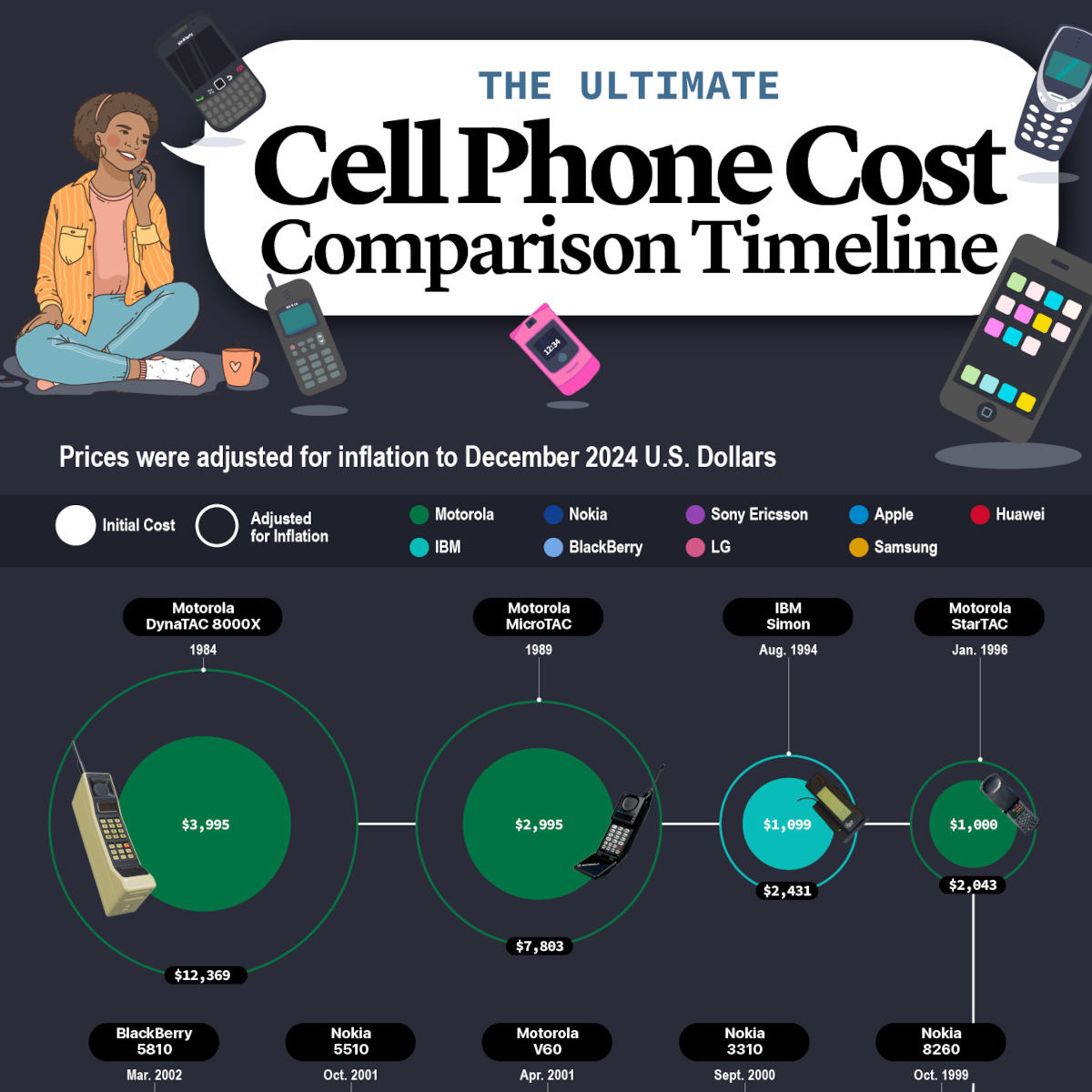5 easy steps to set up a home VoIP phone system

If you’re thinking about cutting off your home landline phone, hold on. There’s a super affordable alternative—VoIP home phone service—and you can keep your landline number.
VoIP sounds intimidating, but you don’t have to be a computer expert to set up a VoIP phone system at home. It’s so easy you can do it yourself by following these five steps:
1. Check your internet speed.
Just about any internet service other than dial-up should be fast enough to power VoIP phone service. With Ooma, you only need upload and download speeds of 384 kilobits per second. Check your internet speed.
2. Pick a VoIP phone service provider.
The good news is there are plenty of great companies that offer VoIP phone service. The hard part is picking the one that will best fit your specific needs. PC Magazine recently mentioned Ooma Home Phone is Best for Phone Adapters, which is important for anyone who wants to use their landline phones.
On the Ooma Basic plan, the service is free and you only pay the applicable monthly taxes and fees. Estimate taxes and fees in your ZIP code. If you want more phone features, Ooma Premier costs $9.99 per month. It includes an Instant Second Line, three-way-conferencing, voicemail to email audio forwarding and expanded call blocking. Both plans offer E911 to automatically provide first responders with your physical address, which must be registered with your service provider.
3. Purchase any necessary equipment.
Since VoIP phone service is powered by the internet, you need a way to connect your phones to an internet source. The equipment varies by service provider. For example, you have three options with Ooma:
• Ooma Telo, for a one-time cost of $99.99, connects directly to your internet router with an Ethernet cable.
• Ooma Telo Air, for a one-time cost of $129.99, lets you skip the Ethernet cable and connect to your Wi-Fi® network.
• Ooma Telo LTE and battery backup, for a one-time cost of $149.99, is perfect if you don’t have home internet or it’s spotty. It connects wirelessly through a nationwide cellular network and includes Ooma Premier for $19.99 a month.
4. Transfer your current phone number or select a new number.
Your VoIP service provider will walk you through the process. Ooma lets you transfer your current number for a one-time fee of $39.99 (or free with an annual Premier subscription) or pick a free new phone number.
If you decide to keep your phone number, don’t cancel your old service until the transfer is confirmed. That’s because your old provider can release your phone number to the pool of available numbers as soon as the account is closed.
5. Connect your equipment and start calling.
Simply unbox your equipment and follow the easy instructions to set up your phone system. No need to wait around for a technician. Now that’s what we call plug and play. Most Ooma customers can make a call within 15 minutes. But if your situation is unique and you need some help, our support team is available 24 hours a day, 7 days a week.
VoIP phone systems come with extras
Setting up a VoIP phone system also opens the door to new phone features. For example, both of Ooma’s service plans come with the Ooma Home Phone app. This allows you to make and receive your home phone calls from anywhere in the world on your smartphone. Home really is where the heart is—or, well, your smartphone.
Ready to get started with Ooma?
Setup is so easy, most Ooma customers can be up and dialing within 15 minutes. Here’s a video for setting up one Ooma option, the Ooma Telo:
Do you live in a rural area with no wired internet or cell signal? Check out how Aaron Duran is able to get Ooma service for his home in the Santa Cruz Mountains in Northern California by connecting to Starlink, a satellite internet service.
Thank you!
By subscribing to Ooma's Residential Blog, you can expect to receive insightful emails about latest updates, helpful tips, and useful tricks.
Call us at: 866-573-0707 for any other inquiries