Use Google business listings to grow customer leads
Key Points
- Google Business Profile information about your company will populate across Google Search and Google Maps.
- You can share photos of your business and products; list your services, offers and events; post your menu; and more.
- The expanded online presence your business gets from having a profile creates a sense of authority and credibility.

Google reports receiving more than 5 trillion searches per year, roughly 14 billion per day. Those searches provide your small business with the potential to connect with a prospect—that’s a lot of opportunity. By creating Google business listings, you can increase your leads and opportunities even more. Let’s take a look at how local business listings will help.
Formerly known as a Google My Business profile, Google business listings are an easy way for you as a business owner to optimize your online presence. The information you share can help you reach a wider audience, ultimately providing a way to convert online browsers into paying clients. Plus, there’s no risk because it’s absolutely free. Yes, you read that right. It won’t cost you a penny.
The following will help you understand what a Google Business Profile is, the potential implications for your company and ways to get the most from your profile.
What is a Google Business Profile?
A Google Business Profile (GBP) is a free way for companies to share business information while expanding their online presence. If you’re just starting your business, you’ll want to first get a business phone number so you can use it when you create a Google business page. Add other basics like a website address, physical address and business hours to make it easy for potential customers to discover you.
Take the time to carefully fill out your Google Business Profile because information about your company will populate across Google Search and Google Maps. The more accurate and complete your profile is, the better your chance of your business being displayed prominently in Google Search. Users who browse or search on Google Maps can also discover your location.
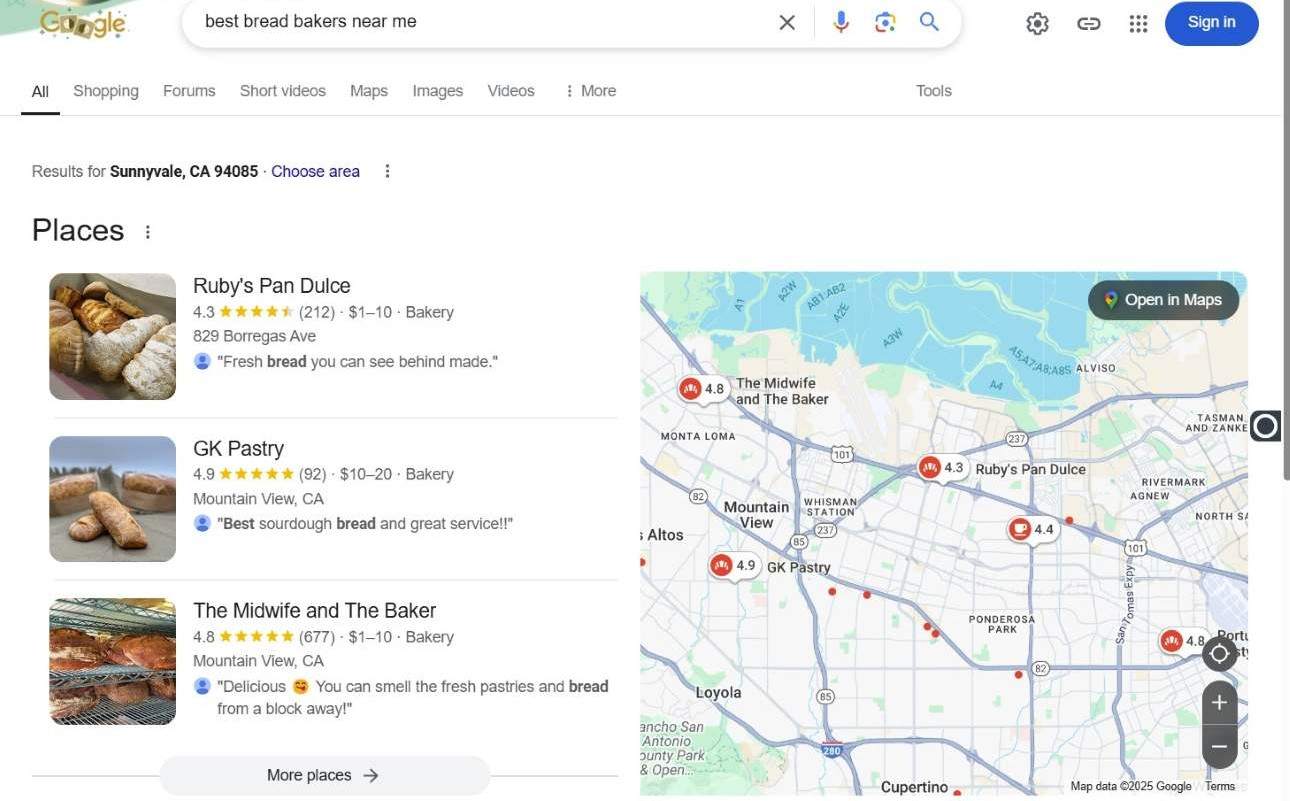
Having local business listings also gives you the tools to provide better oversight of your company’s online presence. You can learn what keywords people search to find you and get insight into calls, bookings and more. Additionally, you’ll be able to respond to customer reviews and answer customer questions publicly. All this helps you understand how you connect with customers and potential customers, which can improve your customer retention and first impressions.
Google business listings have evolved from Google My Business to now include better analytic tools and more ways to communicate with your customers. Now, not only can you share photos of your business and products, but you can also list your products, services, offers and events; share your menu; accept reservations; take orders for pick up or delivery; and even issue quotes. Finally, you can enable messaging so that you can directly communicate with your customers.
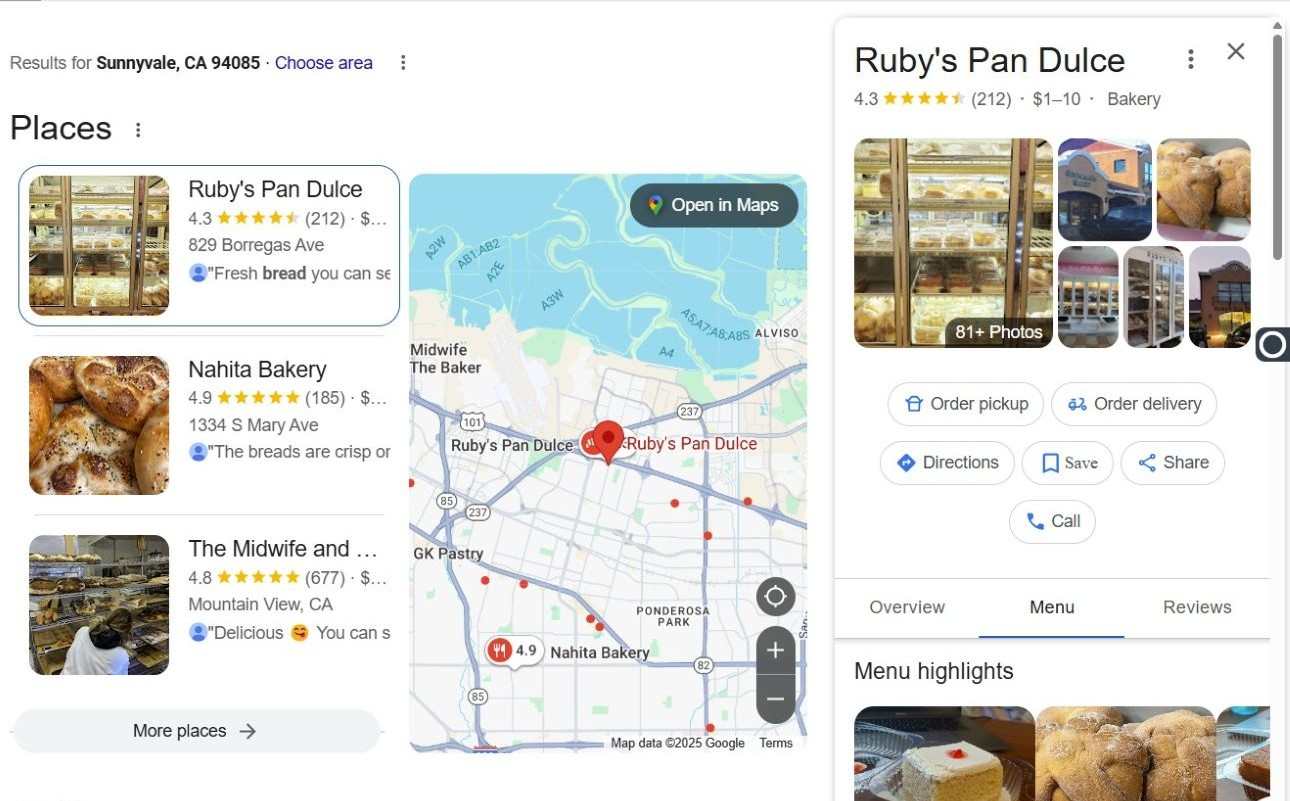
What are the benefits of a Google Business Profile?
As you can imagine, the ability to tap into your potential customers and communicate with current customers the instant they do a Google search has many benefits.
Visibility
When you list your business information on Google, you’re educating Google, which powers its ability to provide searchers with relevant and helpful information. Your visibility will increase because your business information will be readily available across the whole Google ecosystem.
While you can simply choose to add your business to Google and still notice an increase in leads, to really get the most out of it—especially in competitive markets—you should fully complete your profile, learn how to optimize it and treat it as social media page by updating it with regular updates and posts.
Local business directory impact
Did you know that local business listings get priority on the first page of local search results? True story. So, the next time someone searches “auto mechanic near me” or “coffee shop in Columbus,” guess who will be listed?
When you add your address information to your Google business listings, you maximize your local relevance to searchers. You want your business to get placed within the local search results when users search from their mobile device. These local results appear above organic search results, giving you improved placement, maximizing impact, and increasing your visibility.
Your display within local search is determined by three things:
- Relevance: How well your business matches a user’s search.
- Distance: How close your business is to the searcher.
- Prominence: How well-known or popular your business is.
Your GBP listing helps your local SEO for all three of these algorithm components.
Credibility
The expanded online presence your business gets from having a profile creates a sense of authority and credibility.
Consider the decision-making process of someone searching for a local plumber. One small business has a full online presence within Google, including an address and contact phone number. Their business profile information is prominently displayed within the search window and Google Maps. Subliminally, this business has the appearance of being credible and trustworthy.
On the other hand, another local plumber might only have a website presence without having all their information populated throughout the Google ecosystem. Initially, this presents an information barrier because potential customers must click through to the company’s website. There’s also the psychological implication. A searcher who doesn’t see a business’s presence within Google may doubt its legitimacy. A potential customer could wonder if contractors will show up on time or if the company has its act together enough to be fully insured.
Analytics and customer insights
Google provides what it calls the Performance report, which is a way to track the various metrics of your GBP over a specific time. This gives you insight into how customers and potential customers interact with your business. Performance report tracks the following:
- Search queries
- Unique viewers of your Business Profile
- Direction requests
- Calls
- Website clicks
- Messages
- Booking clicks and bookings
- Product views
- Menu views
- Total interactions
But that’s not all. Google breaks these insights down even further. For example, instead of just giving you the search queries, Performance report can show you how many direct searches, discovery searches, branded searches and total searches your business received. It can also tell if customers found you through a Google search or on Google Maps.
Another example is call data. Instead of just telling you how many people clicked on your GBP call button, Performance report breaks it down into the day of the week they called and even the time of day.
Having access to these insights shows you how well your business connects with customers and areas where you can improve those connections to gain more traction and increase leads. For example, when looking at search data, if you see that many customers are finding you through direct searches, you know your brand is well known. However, a high number of discovery searches could indicate that your SEO strategy needs some refinement.
How do you add a business to Google?
Adding a business to Google is completely free. Considering the potential impacts to your online presence, creating a profile could give your business a significant advantage.
Here are the six steps to add a business to Google:
- Sign in to your business’s Google Account or create one with your business email domain.
- Visit Create a Profile.
- Enter your company’s information, including address, phone, website, service area and business category.
- Select whether or not you have a storefront with service hours.
- Review information for accuracy.
- Select “Verify now” or “Verify later”.
If your business already shows up on Google Maps, you can claim it to get access and control over what’s displayed. If a message appears saying someone else has already claimed and verified your business, you can request ownership of the Business Profile.
How to optimize your Google Business Profile
It’s one thing to create a Google business page, but another to optimize it. Remember the example above? A business with a fully optimized GBP is much more trustworthy than a business without a fully filled-out profile.
Focus on the description
Create an engaging description that accurately represents your brand. Be sure to use keywords that are relevant to your business and industry that will improve your ranking and help your customers easily find you.
Remember that by completely filling out your details and entering as much information as possible, you can help Google match your business with potential searchers.
Be consistent
The Google algorithm will check how your business profile compares to your other online details. When there is consistency across your online presence, it reinforces to Google that the information is accurate. For example, your physical address should match exactly across all instances, including abbreviations and suite numbers. The same goes for your business hours and other information that you share.
Make regular posts
Google gives you the ability to make three types of posts:
- Updates: like regular posts
- Offers: specials, deals and promotions
- Events: communication and promotion of your upcoming events
Use these three opportunities and post as you would on social media. This shows your potential customers and Google that your brand is active and engaged. Plus, posting on a regular basis keeps customers informed and encourages them to check back often.
Solicit reviews
Not only can positive reviews help your business rank higher, they appeal to potential clients because customers often trust online reviews as much as personal recommendations. Google offers guidance on how to get more Google reviews. Keep in mind you should also respond to customer reviews. This builds trust with your customers and is a key factor in how Google evaluates and ranks content.
Enable messaging
Google Business Profiles also allows direct messaging. Messaging gives you a direct line to your potential customers to answer their questions and gather feedback. This personal communication will build trust, satisfaction and boost sales. Google also allows you to set up automated responses for times when you can’t reply immediately. Using an automated response acknowledges that their inquiry has been received, gives a timeline for when they can expect a response and lets them know you aren’t ignoring them.
Use visual media
Compelling photos and videos will help your business stand out from your competitors. If done correctly, these visual hooks drive engagement. Be sure that your photos and videos adhere to Google’s guidelines and that they are high-quality and show off what your brand has to offer.
Upload your products and services
Customers make purchases through social media platforms, and your Google Business Profile should be no different. Upload your products and services with detailed product descriptions to take advantage of customers’ interest in the moment.
Will you get more customers via a Google Business Profile?
Having verified Google business listings will ultimately increase your pipeline of potential customers. This translates into more Web traffic, phone calls and people visiting your physical business location.
According to Google, if you have a complete and verified GBP on Google Search and Google Maps, customers are 2.7 times more likely to consider you a reputable business. This leads to them being 70 percent more likely to visit your website and 50 percent more likely to consider purchasing from you.
We highly recommend you take advantage of this great, free tool to expand your online presence, attract more leads and increase your credibility.

Learn more about how Ooma Office can help your business.
Thank you!
An Ooma Office Sales Representative will be in touch shortly.
866-573-0707


Learn more about how Ooma Office can help your business.
Just call 877-621-0515 or click this to CHAT. Or, fill out this form and someone will reach out to you shortly.



