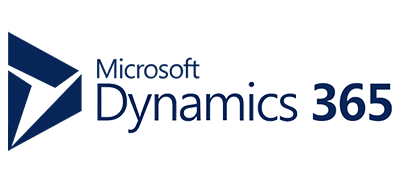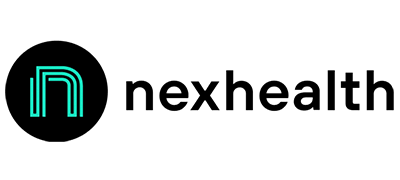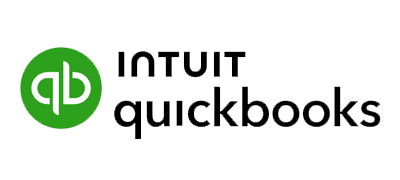This extension makes it possible for Ooma Office customers to access many of their business phone features without leaving the Google Chrome webpage they are on. For example, if they are browsing with Chrome for sales prospects, they can click the + button to make calls with an Ooma phone.
Ooma Office for Google Chrome Extension


Ooma Office users can maximize productivity with Ooma Office for Google Chrome, a Google Chrome extension.
Installing this extension enables easy access to many Ooma Office features without leaving the active webpage.
Whether you are using the web for research, information gathering, or sales prospecting, having Ooma Office functionality at your fingertips boosts efficiency and productivity.
Ooma Office for Google Chrome Extension features:
- Use the + button to initiate click-to-call to make calls with an Ooma phone.
- Access all directories, including the company directory, the company’s shared speed dial, and your personal directory.
- Listen to and manage voicemail messages.
- Check fax logs, call logs and return calls.
- Send and receive text messages, including picture messages.
- Create personal contacts.
- Check audio conference details.
- Update user preferences and profile settings.
FAQ’s
The Ooma Office for Google Chrome Extension gives you easy access to Ooma Office business phone features while you are working in the Chrome browser. Without having to launch the Ooma Office desktop app or Ooma Office Manager, you can:
- Start calls with a click*
- Access all your Ooma Office directories, including your company’s Shared Speed Dial
- Listen to an manage your voicemail messages
- Check your fax and call logs
- Send and receive text and picture messages
No, this extension only works when you are using Google Chrome.
This extension is available on the Chrome Web Store.
Yes, the Ooma Office for Google Chrome Extension is available for subscribers of all three Ooma Office plans: Ooma Office Essentials, Ooma Office Pro and Ooma Office Pro Plus.
There is no charge to download the extension, but you will need a subscription to Ooma Office to use it. Go to the support page for step-by-step instructions on how to set up the Ooma Office for Google Chrome Extension. Don’t have Ooma Office yet? Learn about the three Ooma Office plans and their advanced features at https://www.ooma.com/small-business-phone-systems/plans/ and select the plan that fits your business to get started. Ooma Office for Google Chrome Extension is available to all Ooma Office customers.