How to set up a simple call center
Key Points
- Customers expect personalized service experiences.
- Smaller businesses can add a simple call center to start building trust in their brands.
- Phone system features, like Call Queuing, Call Park and CRM Integrations, can boost your team's productivity.

The internet has spoiled us. We’ve become an on-demand economy. We want what we want, when we want it—shipping in two days, a reservation for dinner in two hours, support from a help desk in two minutes. We know companies are collecting data from us and it’s only fair to assume they’re able to tap into that info to resolve our issues when we call, pronto.
According to 2024 CX Trends report by Zendesk, “71% of organizations use digital channels primarily for first contact and voice for resolving complex customer issues or escalations.” Customers expect a personalized service experience. If you think that’s something only large corporations can accomplish, think again.
Cloud-based communications systems have given small businesses a powerful boost. They offer affordable business tools that were once only available to companies with large customer bases and the budgets to support them. You don’t need an army of live agents on the line to start building trust in your brand and improving customer satisfaction.
In this post, we’ll explore how even small businesses can accommodate customers by adding a simple call center. If you’re wondering just how to start a call center or what makes a successful call center, you’re in the right place.
Call centers don’t need to be complicated, expensive or intimidating. We’ll begin by first explaining what a call center for small business could look like and then focus on how to start a call center.
Types of Call Centers
There are two main types of call centers: outbound and inbound. A third option is a hybrid call center.
Outbound call centers are for businesses that make a lot of cold calls, conduct surveys and set up appointments.
Inbound call centers are for companies that have phone-based sales, process payments over the phone, and handle a lot of customer, product and support calls. A simple inbound call center works well for storefronts/retail, healthcare, financial services and insurance agents. These companies will benefit from the Call Queuing feature of Ooma Office, which is designed to manage a high volume of inbound calls. Call Queuing identifies an agent’s status (busy vs. idle) before sending the call to a specific member. It also offers specific reporting and routing options that businesses will find helpful for their workflow and customer satisfaction.
Hybrid call centers have a few different definitions:
- A call center may be called hybrid simply because it handles both outbound and inbound calls; these tend to be for small-to-medium size businesses with lower call volumes.
- Some hybrid call centers use both an on-premise, or PBX, call center system and a VoIP, or cloud-based, call center system.
- And last but not least, a call center may be considered hybrid because it uses other methods besides voice to communicate with customers, like emails, chat and texting; check out our blog post about call center vs. contact center to learn more.
Location
The next step is deciding where your call center will be located. Call centers can be set up virtually or in-house, or as mentioned above, both. All are great options.
In-house (on-premise) call centers are beneficial because they make it easy to manage, train and communicate with your employees; however, they carry significant overhead costs for office space, equipment and all that goes into having employees onsite daily.
Virtual call centers mean your employees can work from anywhere at any time. With so many businesses going remote in the past few years, a virtual call center is a very appealing option. You can run a virtual call center with minimal overhead costs and can easily add employees as your business grows.
Hybrid call centers use both on-premise systems and a virtual call center system, allowing some employees to work in a central location, while others work from home.
Service
Finally, as you determine what makes a successful call center, consider the service needed. As with any business system, specific tools and software are necessary to set up a simple call center.
Business phone systems should be your first consideration for what makes a successful call center. Traditional analog business phone systems for call centers are costly to set up. Using a Voice over Internet Protocol (VoIP) system is easier. You simply plug it in, and it’s ready to go. With VoIP, all your employees need is a stable internet connection and a phone line.
The Ooma Office Call Queuing feature, included as part of the Ooma Office Pro Plus plan, is ideal for creating a call center for small business. Call Queuing helps make sure you never miss a call and can better manage the individual customer experience even when call volumes are heavy. It does this by placing callers into what’s essentially a virtual waiting room that can be enhanced with recorded announcements and music chosen by you. When the next available agent is ready, your caller is instantly routed on a first-come, first-served basis.
Before Moreno Valley Clinica Medica Familiar in Moreno Valley, California, started using Call Queuing, patients sometimes had to listen to endless rings when the clinic team was busy on other calls, and some patients hung up before speaking with a staff member. The situation changed dramatically when the clinic began using Call Queuing. “Ooma’s Call Queuing has made our clinic more productive and our patients happier,” said Esteban Guerrero, their office manager. “We’ve significantly reduced no-shows for appointments and have even avoided unnecessary trips to urgent care for patients who previously couldn’t get through to our medical team.”
With Call Queuing, you can also continuously improve the customer experience by measuring valuable metrics such as queue reports, member reports and status pages so you can better serve your customers when the demand is there. It also makes setting up a simple call center easy and affordable.
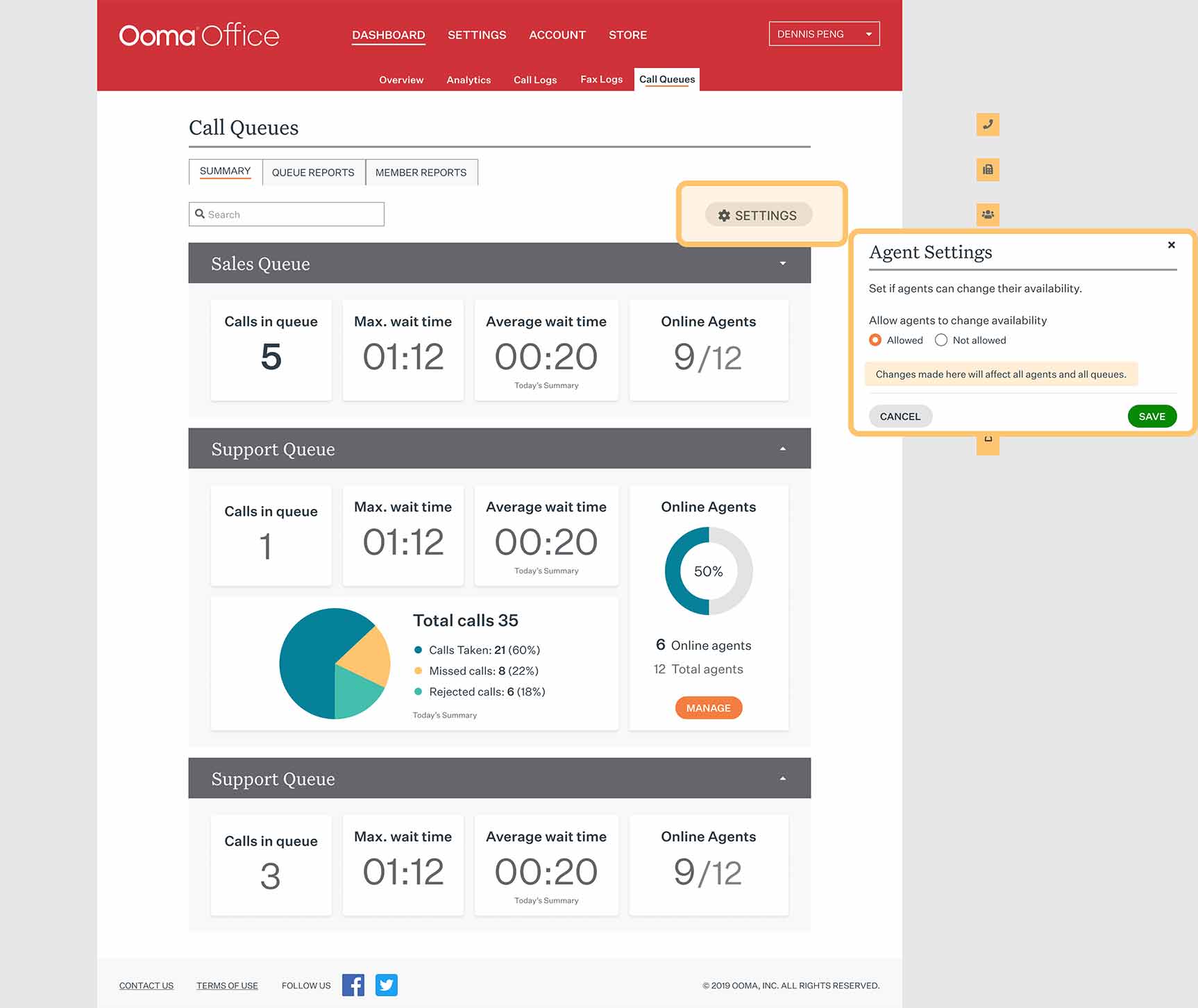
Call Queuing offers the following benefits:
- An initial greeting customized by you and accompanied by comfort music while on hold
- Calls are sent to agents based on their status—busy or idle
- Multiple routing options such as Round Robin and Most Idle Time
- Options for handling calls when no agents are available
- A virtual receptionist
- A wrap-up time of up to five minutes to ensure agents have ample time to enter call notes or take action before receiving a new call
How do you start a call center in Ooma Office?
If you’re already an Ooma Office customer with an Ooma Office Pro Plus plan, you can easily set up Call Queuing by following these steps:
- Go to Settings and then to the Extension Tab.
- Enter some basic information and create a voicemail PIN (this will be for the Call Queuing specific voicemail).
- Set call handling rules.
- Select members.
More Ooma features and tips
Call Queuing isn’t the only tool to help call center agents. Other popular Ooma Office features include Call Park and CRM integrations.
- Call Park lets an agent place a caller on hold in a “parking spot” with its own extension number. Anyone who knows the parking spot extension can retrieve the call and address the needs of the customer. Say a vendor calls to find out if their shipment has arrived; the agent can place the caller in Call Park, walk over to the receiving dock to check and pick up the phone there to report their findings to the caller. Call Park also comes in handy if a caller wants to speak to a manager who is away from their desk; the agent can place the caller in Call Park, page the manager and ask them to pick up the call in the respective Call Park extension number from any device. An advantage of Call Park is that it doesn’t tie up the agent’s line, like it would if they put the call on hold.
- Ooma Office currently has more than a dozen integrations with other platforms that can help agents quickly access information to help callers. For example, with the Ooma Office for Salesforce integration, agents can see a Caller ID Pop with details pulled directly from Salesforce. These screen pops display on both incoming and outgoing calls and serve as handy memory aids.
Encourage your agents to read our post on 21 top virtual call center tips. And when you’re ready to grow your simple call center, Ooma Enterprise can help you out with an Interactive Voice Response system—check out the post with best practices for using IVR in your call center.
Learn more about Ooma Office and Ooma Enterprise by calling (877) 353-5185. An agent will be happy to help you figure out how to start a call center.

Learn more about how Ooma Office can help your business.
Thank you!
An Ooma Office Sales Representative will be in touch shortly.
866-573-0707


Learn more about how Ooma Office can help your business.
Just call 877-621-0515 or click this to CHAT. Or, fill out this form and someone will reach out to you shortly.



