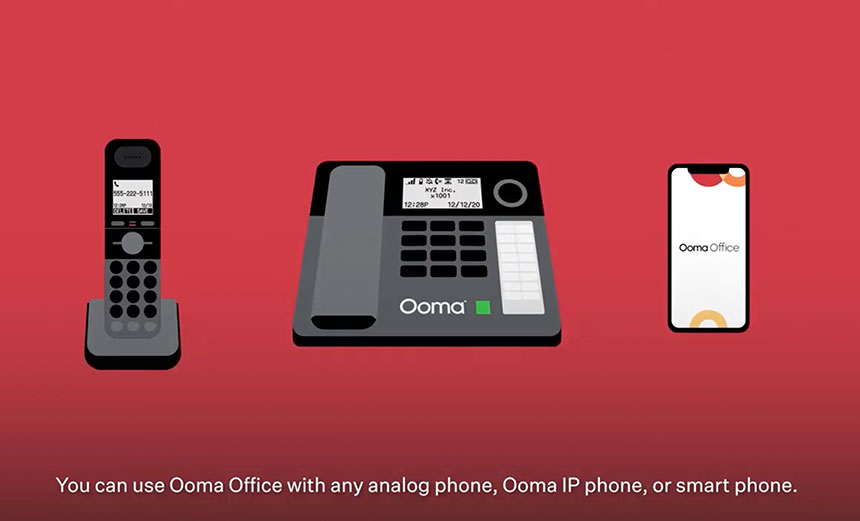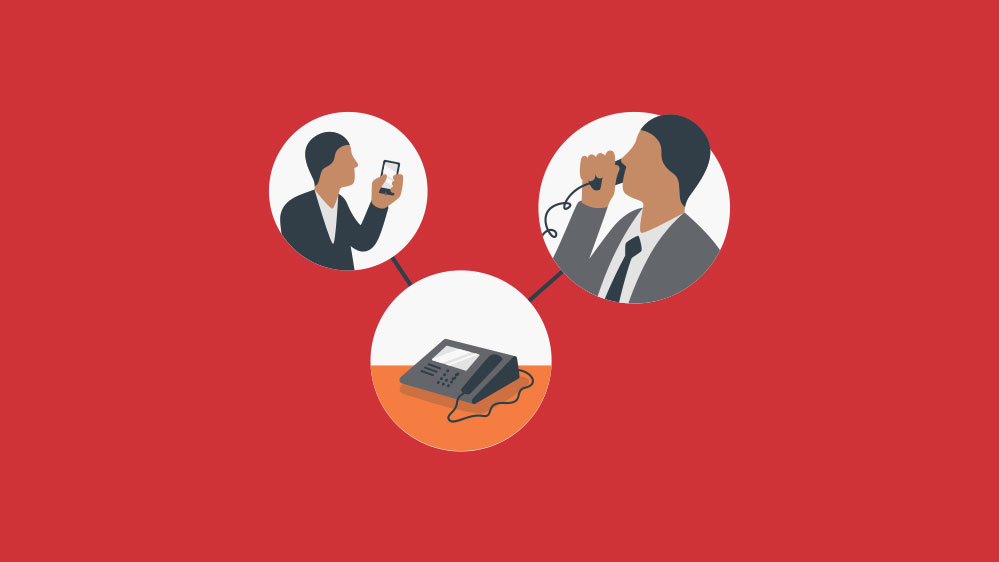Home > Small Business Phone Systems > Setup
Simple, straightforward business phone setup.

Every business is different. Ooma Office gives you flexible options to accommodate your business needs. Ooma Office’s easy, DIY setup will have your office phone system up and running in minutes.
Call 877-630-7415

Ooma Office Setup Options
Whether you use your existing analog phones, our smart phone app, or our IP Phones, Ooma Office can be set up in a variety of ways to fit the unique situations of your business.


Free phones to help you get more done in 2024.

Buy 1 Ooma 2602 IP phone,
get 1 free.

More about Ooma Office:
Ooma Office Brochure
This brochure provides key information about Ooma Office and answers frequently asked questions.
By clicking below you expressly agree to and acknowledge the statements set forth in this
link. By submitting your contact information, you are giving express written consent to receive on your telephone, mobile or other electronic device auto-dialed, pre-recorded, artificial or other automated telemarketing calls or texts (SMS & MMS) from Ooma, its marketing partners, or third parties acting on Ooma’s behalf, even if your number is a on a corporate, state or federal Do Not Call (DNC) list. Carrier fees may apply. Consent is not a condition of purchase. It also indicates that you agree to Ooma’s Privacy Policy.
Fix error
Join Our Live Webinar
Gain insight about Ooma products and services.